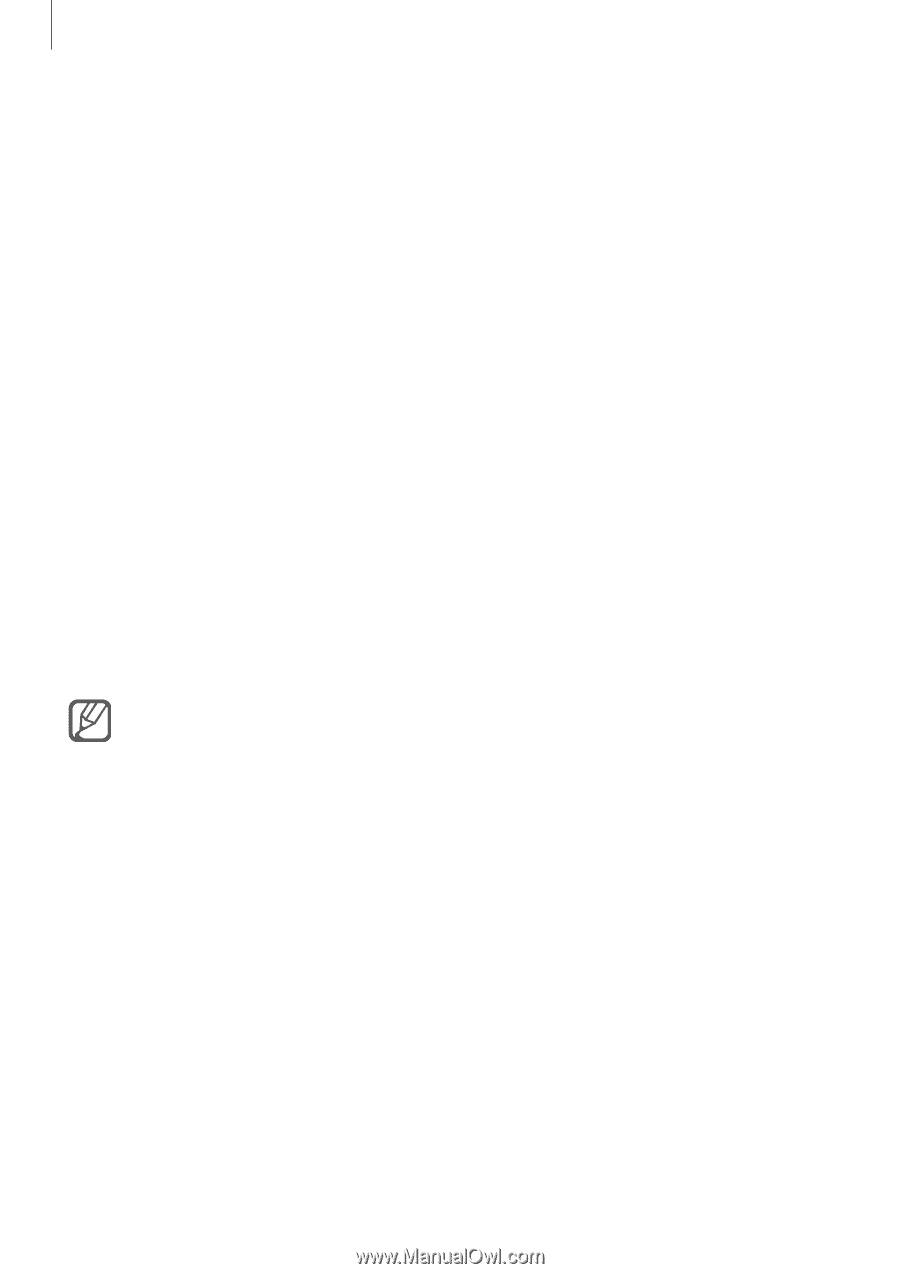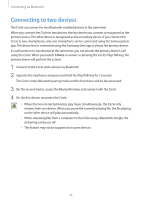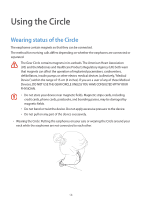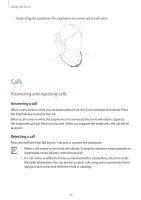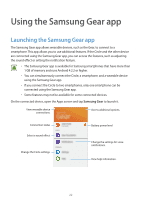Samsung SM-R130 User Manual - Page 21
Playing music, Launching S Voice
 |
View all Samsung SM-R130 manuals
Add to My Manuals
Save this manual to your list of manuals |
Page 21 highlights
Using the Circle Playing music Play music from the connected devices. When you answer a call while a file is playing, the file will pause and resume automatically when the call is ended. Playing music Press the Play/Talk key. The most recently-played music file will play automatically in the default music app installed on the connected device. Pausing and resuming playback Press the Play/Talk key or connect the earphones to pause playback. To resume playback, separate the earphones and press the Play/Talk key. Skipping to the next song Press the Play/Talk key twice to skip to the next song while playing music. Adjusting the volume Swipe upwards or downwards on the Volume control touch pad to adjust the volume. Adjust the volume on the connected device when you cannot hear sounds on your Circle at full volume. Launching S Voice While you are wearing the Circle, press and hold the Play/Talk key for 1 second. If the connected device support S Voice, you can use the app via the Circle. 21