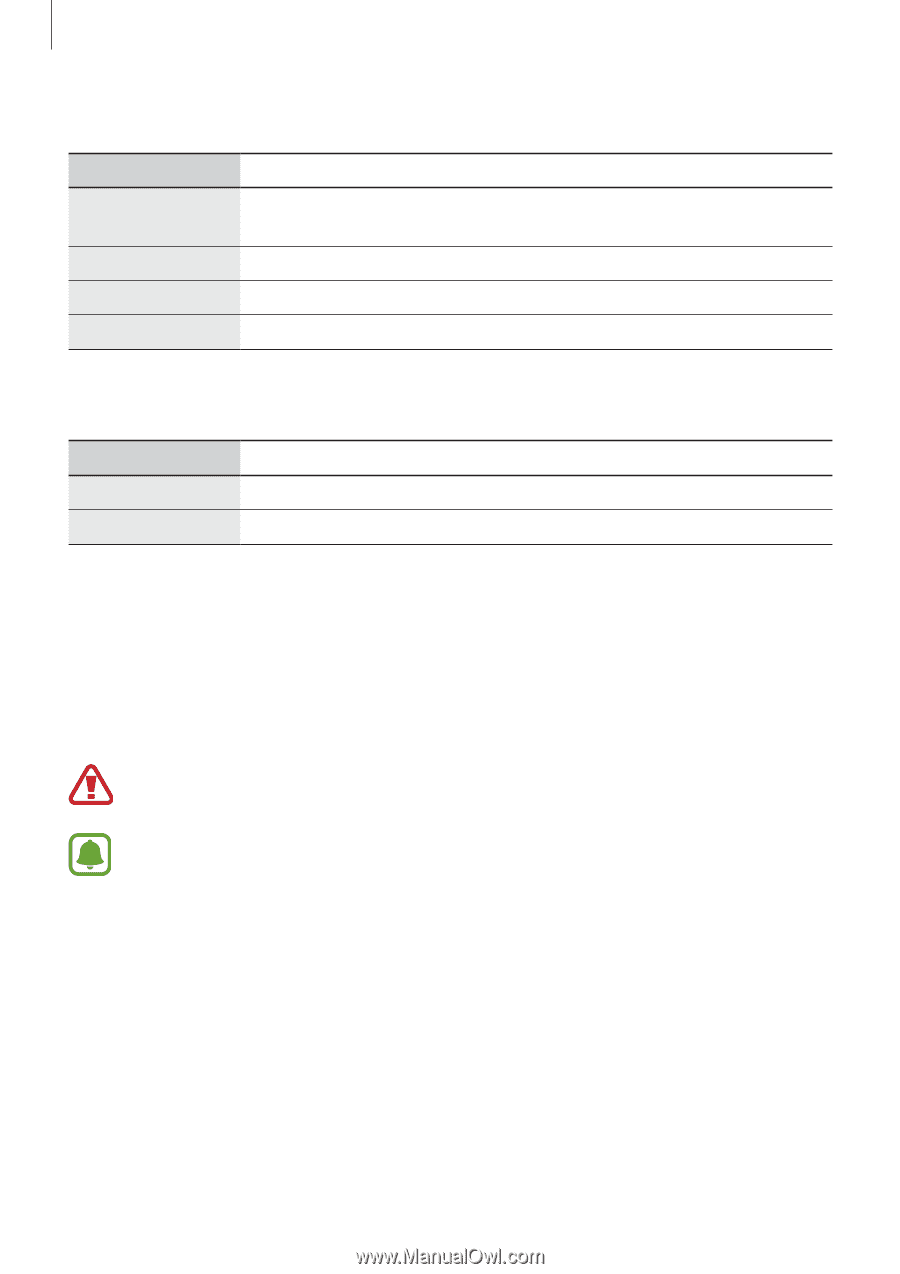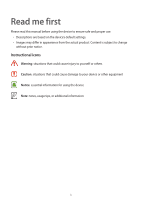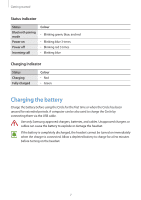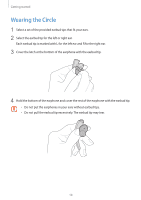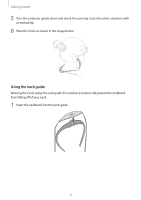Samsung SM-R130 User Manual - Page 7
Charging the battery
 |
View all Samsung SM-R130 manuals
Add to My Manuals
Save this manual to your list of manuals |
Page 7 highlights
Getting started Status indicator Status Bluetooth pairing mode Power on Power off Incoming call Colour • Blinking green, blue, and red • Blinking blue 3 times • Blinking red 3 times • Blinking blue Charging indicator Status Charging Fully charged Colour • Red • Green Charging the battery Charge the battery before using the Circle for the first time or when the Circle has been unused for extended periods. A computer can be also used to charge the Circle by connecting them via the USB cable. Use only Samsung-approved chargers, batteries, and cables. Unapproved chargers or cables can cause the battery to explode or damage the headset. If the battery is completely discharged, the headset cannot be turned on immediately when the charger is connected. Allow a depleted battery to charge for a few minutes before turning on the headset. 7