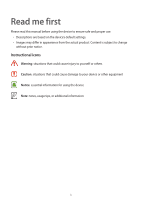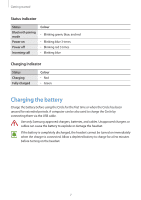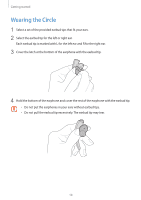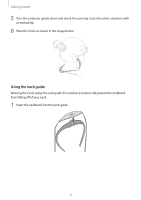Samsung SM-R130 User Manual - Page 6
Controls, Function, Power switch, Play/Talk key, S Voice, Volume control, touch pad - bluetooth
 |
View all Samsung SM-R130 manuals
Add to My Manuals
Save this manual to your list of manuals |
Page 6 highlights
Getting started Charging indicator Microphone Left earphone Power switch Status indicator Right earphone Controls Name Power switch Play/Talk key Volume control touch pad Function • Slide up or down to turn the Circle on or off. • Press to answer or end a call. • Press to play music or pause playback. • Press to re-enter Bluetooth pairing mode. • Press twice to skip to the next song. • Press and hold for 1 second to reject a call or to launch S Voice. • Press and hold for 3 seconds to enter Bluetooth pairing mode. • Swipe upwards or downwards to adjust the volume during media playback or a call. • Swipe upwards or downwards to stop the Circle vibration when a call comes in. 6
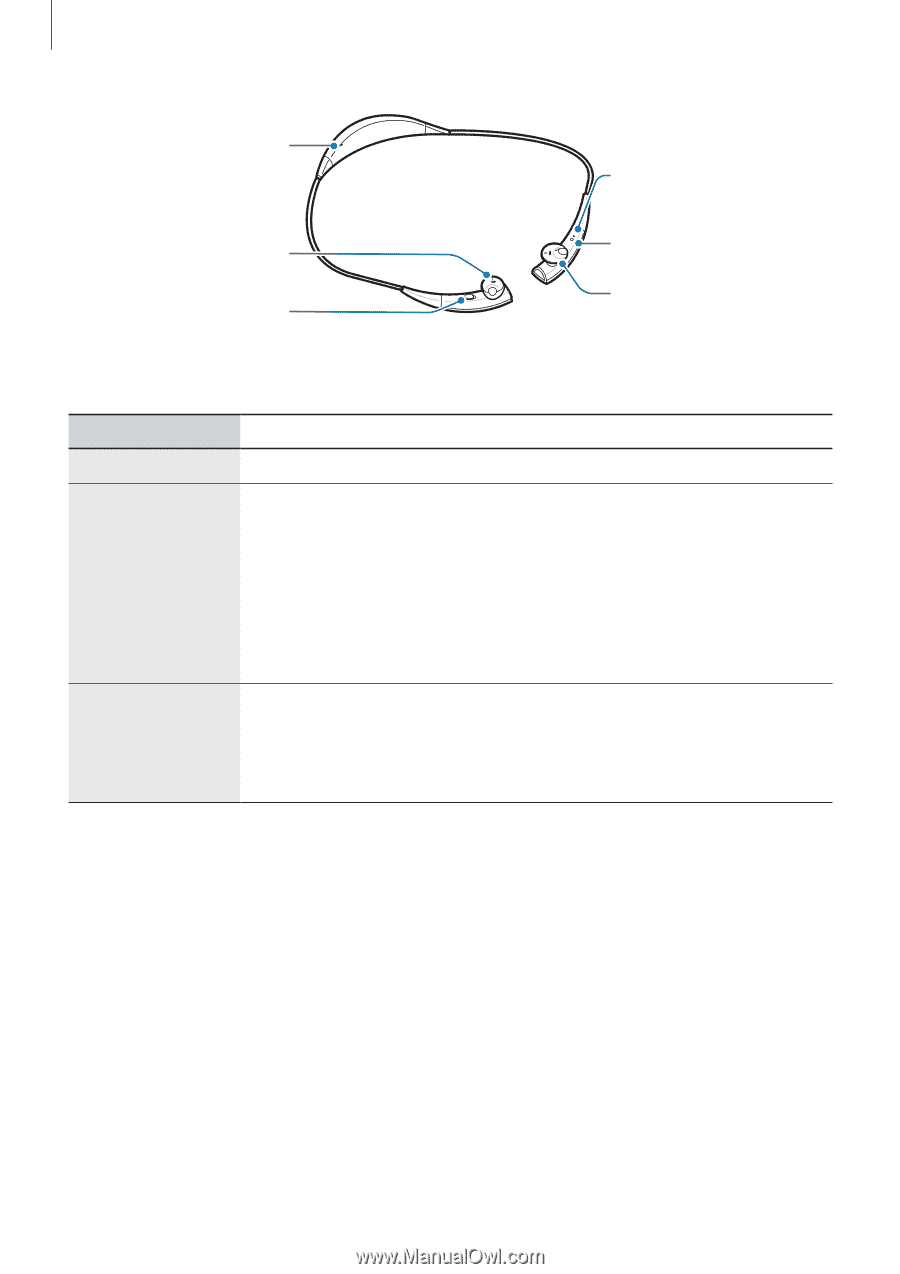
Getting started
6
Charging indicator
Left earphone
Power switch
Microphone
Status indicator
Right earphone
Controls
Name
Function
Power switch
•
Slide up or down to turn the Circle on or off.
Play/Talk key
•
Press to answer or end a call.
•
Press to play music or pause playback.
•
Press to re-enter Bluetooth pairing mode.
•
Press twice to skip to the next song.
•
Press and hold for 1 second to reject a call or to launch
S Voice
.
•
Press and hold for 3 seconds to enter Bluetooth pairing mode.
Volume control
touch pad
•
Swipe upwards or downwards to adjust the volume during media
playback or a call.
•
Swipe upwards or downwards to stop the Circle vibration when a
call comes in.