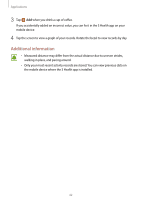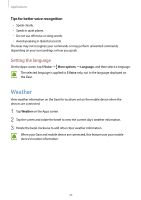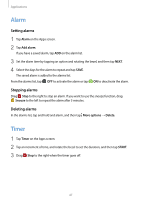Samsung SM-R720 User Manual - Page 52
S Voice, Introduction, Setting a wake-up command, Using S Voice
 |
View all Samsung SM-R720 manuals
Add to My Manuals
Save this manual to your list of manuals |
Page 52 highlights
Applications S Voice Introduction Perform various tasks simply by speaking. Make sure the Gear's microphone is not obstructed when you are speaking into it. Setting a wake-up command You can launch S Voice using your own wake-up command. You can only use this feature when your Gear's screen is turned on. When launching S Voice for the first time, tap command. OK → START and set your own wake-up To change the wake-up command, tap More options, rotate the bezel to Set command, and then, tap START and follow the prompts. Using S Voice 1 Say the preset wake-up command or tap S Voice on the Apps screen. • When S Voice launches, the Gear begins voice recognition. View examples of voice commands. S Voice settings 2 Say a voice command. If the Gear recognizes the command, the Gear performs the corresponding action. Tap Microphone to repeat a voice command or say a different command. 45