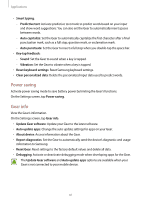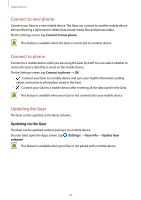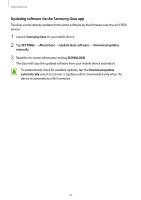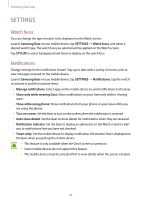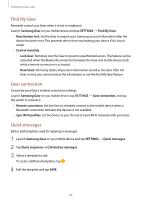Samsung SM-R770 User Manual - Page 85
INFO, Checking your Gear’s status, Downloading recommended watch faces and apps
 |
View all Samsung SM-R770 manuals
Add to My Manuals
Save this manual to your list of manuals |
Page 85 highlights
Samsung Gear app Tap MORE to use the following options: • Disconnect: Disconnect your Gear from the currently connected mobile device. • Connect new Gear: Disconnect your Gear from the currently connected mobile device and connect a new Gear. Tap SCAN to find a new Gear. To reconnect to a previously connected Gear, select one from the Paired devices list. • Help: Ask questions or view frequently asked questions. • User manual: View the user manual to learn how to use your Gear. INFO Checking your Gear's status View your Gear's status for additional information, such as estimated battery life, S Health data, and available updates. Launch Samsung Gear on you mobile device and tap INFO. Select an item to view its details. Downloading recommended watch faces and apps You can download recommended watch faces and apps from Galaxy Apps. Launch Samsung Gear on you mobile device and tap INFO. Select Suggested watch faces or Suggested apps. To view more watch faces or apps, tap VIEW MORE WATCH FACES or VIEW MORE APPS. 85