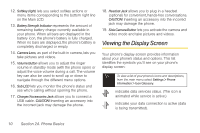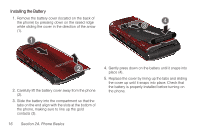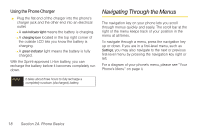Samsung SPH-M320 User Manual (user Manual) (ver.f12) (English) - Page 27
Features of Your Phone - uploading data
 |
View all Samsung SPH-M320 manuals
Add to My Manuals
Save this manual to your list of manuals |
Page 27 highlights
Phone Basics indicates that a picture has been assigned a function. An example may be Picture ID, Screen Saver, or Incoming Call. indicates that a picture has been saved to your phone. indicates that a picture has been uploaded to an online album or folder. indicates that a picture has been downloaded from an online album or folder. indicates that Bluetooth technology is hidden. indicates that Bluetooth technology is active and enabled. indicates that Bluetooth device is connected. indicates that Wireless Backup is in progress. Features of Your Phone The M320 by Samsung is lightweight, easy to use, and reliable, and it offers many features and service options. This list previews some of those features and provides page numbers where you can find out more: ⅷ Dual band capability allows you to make and receive calls while on the Sprint National Network and to roam on 1900 and 800 MHz digital networks where Sprint has implemented roaming agreements (page 57). ⅷ Data services provides access to the wireless Internet in digital mode (page 119). ⅷ Sprint Mail (page 124), SMS Text Messaging (page 113), and SMS Voice Messaging (page 115) provide quick and convenient messaging capabilities. ⅷ Games, ringers, screen savers, and other applications can be downloaded to make your phone as unique as you are (page 127). Additional charges may apply. Section 2A. Phone Basics 13