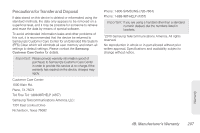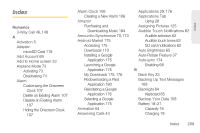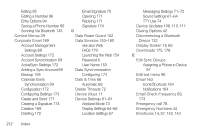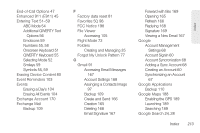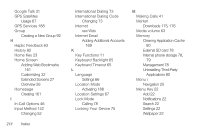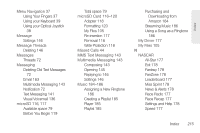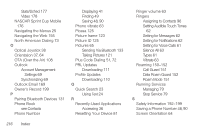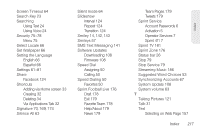Samsung SPH-M910 User Manual (user Manual) (ver.f9) (English) - Page 226
Assigning a Picture to Device, Adding a Sync Account
 |
View all Samsung SPH-M910 manuals
Add to My Manuals
Save this manual to your list of manuals |
Page 226 highlights
Editing 95 Editing a Number 96 Entry Options 94 Saving a Phone Number 90 Sending Via Bluetooth 133 Context Menus 39 Corporate Email 169 Account Management Settings 69 Account Settings 172 Account Syncronization 69 ActiveSync Settings 172 Adding a Sync Account 69 Backup 109 Celendar Event Synchronization 99 Configuration 172 Configuring Settings 173 Create and Send 171 Creating a Signature 174 Creation 169 Deleting 172 Email Signature 70 Opening 171 Replying 171 Signature 174 D Data Roam Guard 152 Data Services 153-180 see also Web FAQs 179 Launching the Web 154 Password 6 User Name 153 Data Synchronization Configuring 174 Date & Time 66 Automatic 66 Delete Threads 72 Device (illus.) 11 Device Settings 61-81 Airplane Mode 73 Display Settings 64-66 Location Settings 67 212 Index Messaging Settings 71-72 Sound Settings 61-64 TTY Use 74 Device Updates 108, 110, 111 Dialing Options 42 Disconnecting a Bluetooth Device 132 Display Screen 15, 65 Downloads 175, 176 E Edit Sync Groups Assigning a Picture to Device 97 Edit text menu 96 Email 163 Icons/Shortcuts 164 Notifications 164 Email Check Frequency 69, 173 Emergency call 78 Emergency Numbers 44 Emoticons 14, 57, 142, 143