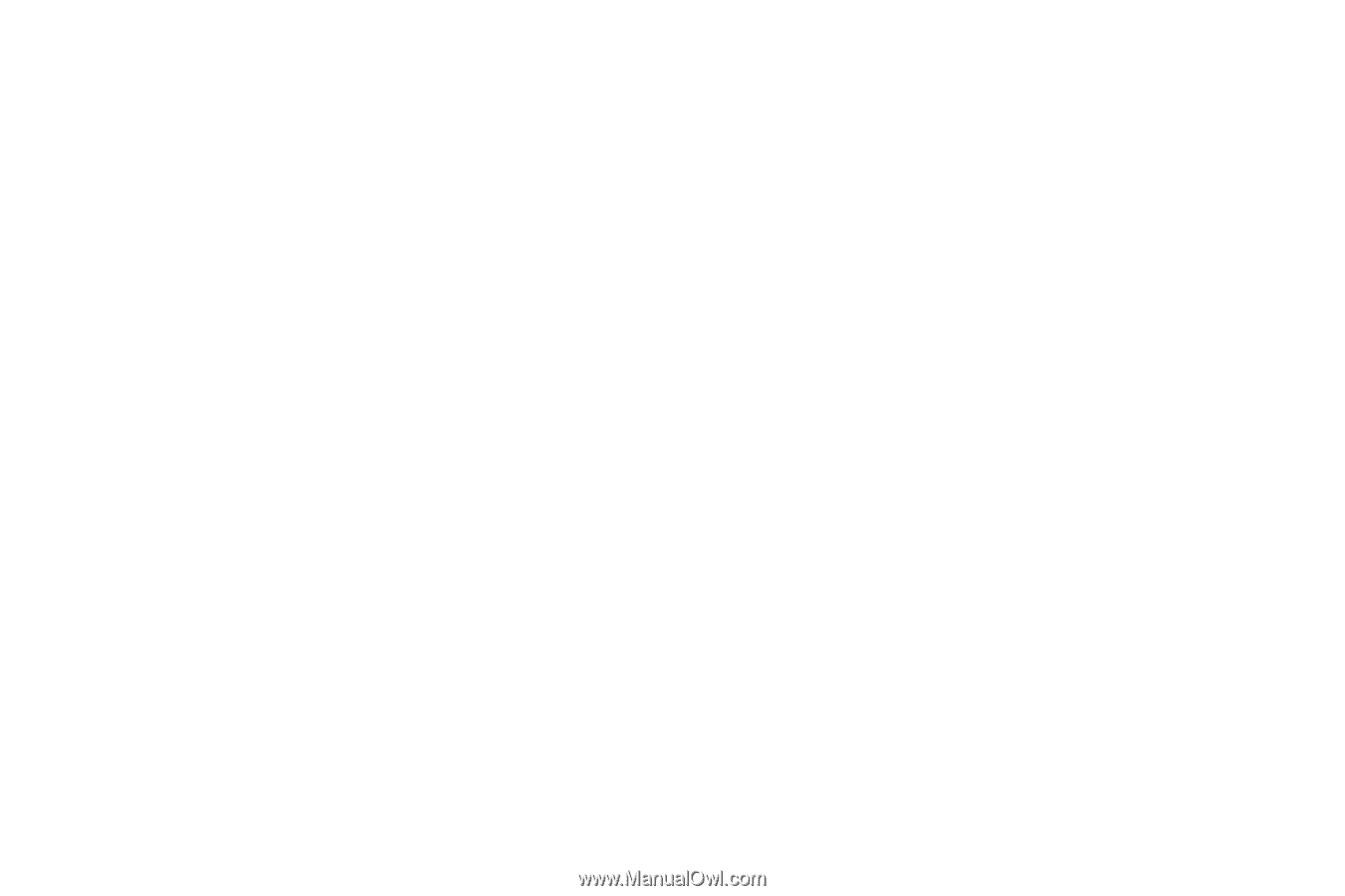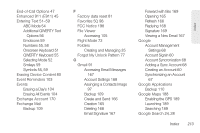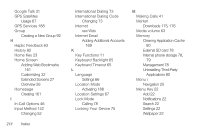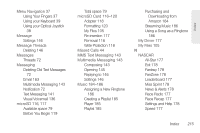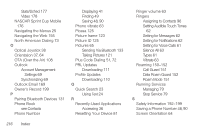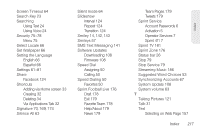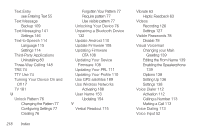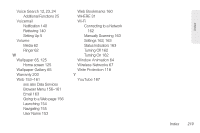Samsung SPH-M910 User Manual (user Manual) (ver.f9) (English) - Page 232
Turning Your Device On and, Editing the From Name
 |
View all Samsung SPH-M910 manuals
Add to My Manuals
Save this manual to your list of manuals |
Page 232 highlights
Text Entry see Entering Text 55 Text Message Backup 109 Text Messaging 141 Settings 146 Text-to-Speech 114 Language 115 Settings 114 Third-Party Applications Uninstalling 80 Three-Way Calling 148 TRS 74 TTY Use 74 Turning Your Device On and Off 17 TV 181 U Unlock Pattern 76 Changing the Pattern 77 Configuring Settings 77 Creating 76 218 Index Forgotten Your Pattern 77 Require pattern 77 Use visible pattern 77 Unlocking Your Device 76 Unpairing a Bluetooth Device 132 Update Android 110 Update Firmware 108 Updating Firmware OTA 108 Updating Your Device Firmware 108 Updating Your PRL 111 Updating Your Profile 110 Use GPS satellites 189 Use Wireless Networks Activating 188 User Name 153 Updating 154 V Verbal Readout 115 Vibrate 63 Haptic Feedback 63 Videos Recording 126 Settings 127 Visible Passwords 78 Disable 78 Visual Voicemail Changing your Main Greeting 139 Editing the From Name 139 Enabling the Speakerphone 139 Options 138 Setting Up 136 Settings 138 Voice Dialer 112 Activation 112 Calling a Number 113 Making a Call 113 Voice Dialing 113 Voice Input 52