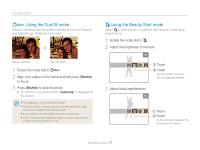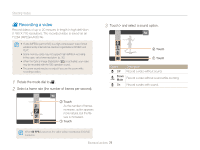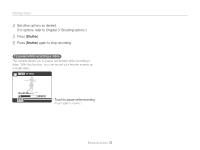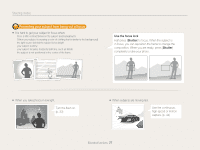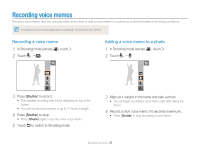Samsung TL34HD User Manual (ENGLISH) - Page 24
Set other options as desired. For options, refer
 |
UPC - 044701009719
View all Samsung TL34HD manuals
Add to My Manuals
Save this manual to your list of manuals |
Page 24 highlights
Shooting modes Aperture value As the aperture value is increased, your camera lets less light in, which makes the photo darker. Alternatively, as the aperture value is reduced, your camera lets more light in, which makes the photo brighter. 3 Select an aperture value. Big aperture value Small aperture value 1 Rotate the mode dial to 8. 2 Select a shutter speed. c Touch d Drag left or right e Touch c Touch d Touch 4 Set other options as desired. (For options, refer to Chapter 3 'Shooting options.') 5 Align your subject in the frame and half-press [Shutter] to focus. 6 Press [Shutter] to take the photo. As the shutter speed or aperture value changes, the exposure value ( ) will change accordingly. Extended functions 23

Extended functions
23
Aperture value
As the aperture value is increased, your camera lets less light
in, which makes the photo darker. Alternatively, as the aperture
value is reduced, your camera lets more light in, which makes the
photo brighter.
Big aperture value
Big aperture value
Small aperture value
Small aperture value
1
Rotate the mode dial to
8
.
2
Select a shutter speed.
Touch
Drag left or right
Touch
3
Select an aperture value.
Touch
Touch
4
Set other options as desired. (For options, refer to
Chapter 3 ‘Shooting options.’)
5
Align your subject in the frame and half-press [
Shutter
]
to focus.
6
Press [
Shutter
] to take the photo.
As the shutter speed or aperture value changes, the exposure value
(
) will change accordingly.
Shooting modes