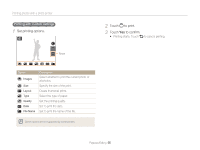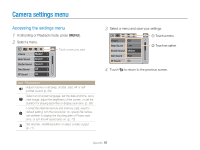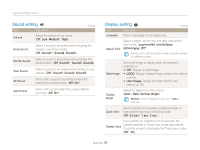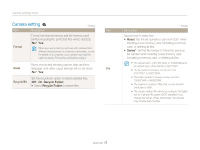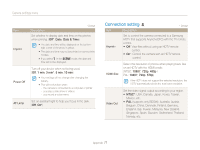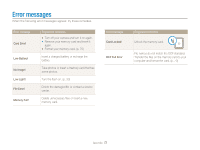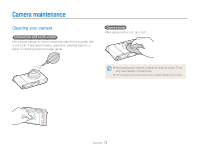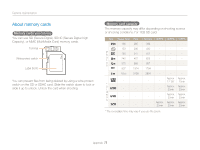Samsung TL34HD User Manual (ENGLISH) - Page 70
Sound setting, Display setting - review
 |
UPC - 044701009719
View all Samsung TL34HD manuals
Add to My Manuals
Save this manual to your list of manuals |
Page 70 highlights
Camera settings menu Sound setting Item Description Volume Adjust the volume of any sound. (Off, Low, Medium*, High) * Default Beep Sound Select a sound to be emitted when touching the screen or switching modes. (Off, Sound1*, Sound2, Sound3) Shutter Sound Select a sound to be emitted when pressing the shutter button. (Off, Sound1*, Sound2, Sound3) Start Sound Select a sound to be emitted when turning on your camera. (Off*, Sound1, Sound2, Sound3) AF Sound Set to emit a sound to be emitted when halfpressing the shutter button. (Off, On*) Self Portrait Set to emit a sound when the camera detects your face. (Off, On*) Display setting Item Language Description Select a language for the display text. * Default Date & Time Select a region, set the time and date, and set the date format. (yyyy/mm/dd, mm/dd/yyyy, dd/mm/yyyy, Off*) Select a city to set the local time when using the camera in a different country. Start Image Set a start image to display when the camera is switched on. • Off*: Display no start image. • LOGO: Display a default image stored in the internal memory. • User Image: Display an image that the user selects. (p. 55) Display Bright Adjust the brightness of the screen. (Auto*, Dark, Normal, Bright) Normal is fixed in Playback mode even if Auto is selected. Quick View Set the duration for reviewing a captured image or video before returning to Shooting mode. (Off, 0.5 sec*, 1 sec, 3 sec) If you perform no operations for 30 seconds, the Display Save camera switches to Power save mode automatically (touch the screen to deactivate the Power save mode). (Off*, On) Appendix 69