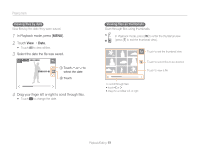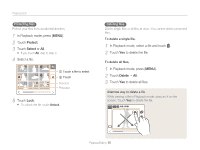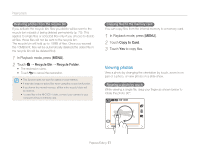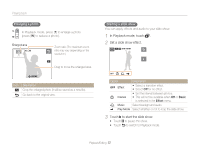Samsung TL34HD User Manual (ENGLISH) - Page 55
Playing voice memos
 |
UPC - 044701009719
View all Samsung TL34HD manuals
Add to My Manuals
Save this manual to your list of manuals |
Page 55 highlights
Playing back Playing voice memos Playing a voice memo 1 In Playback mode, select a voice memo and touch . 2 Use the following icons to control playback. Playing a voice memo added to a photo 1 In Playback mode, select a photo that includes a voice memo and touch . 2 Use the following icons to control playback. Icon Description • Skip backward. • Touch and hold to scan backward. Pause or resume playback. Stop playback. • Skip forward. • Touch and hold to scan forward. Icon Description Pause or resume playback. Stop playback. Playback/Editing 54

Playback/Editing
54
Playing voice memos
Playing a voice memo
1
In Playback mode, select a voice memo and touch
.
2
Use the following icons to control playback.
Icon
Description
Skip backward.
Touch and hold to scan backward.
•
•
Pause or resume playback.
Stop playback.
Skip forward.
Touch and hold to scan forward.
•
•
±±
Playing a voice memo added to a photo
1
In Playback mode, select a photo that includes a voice
memo and touch
.
2
Use the following icons to control playback.
Icon
Description
Pause or resume playback.
Stop playback.
Playing back