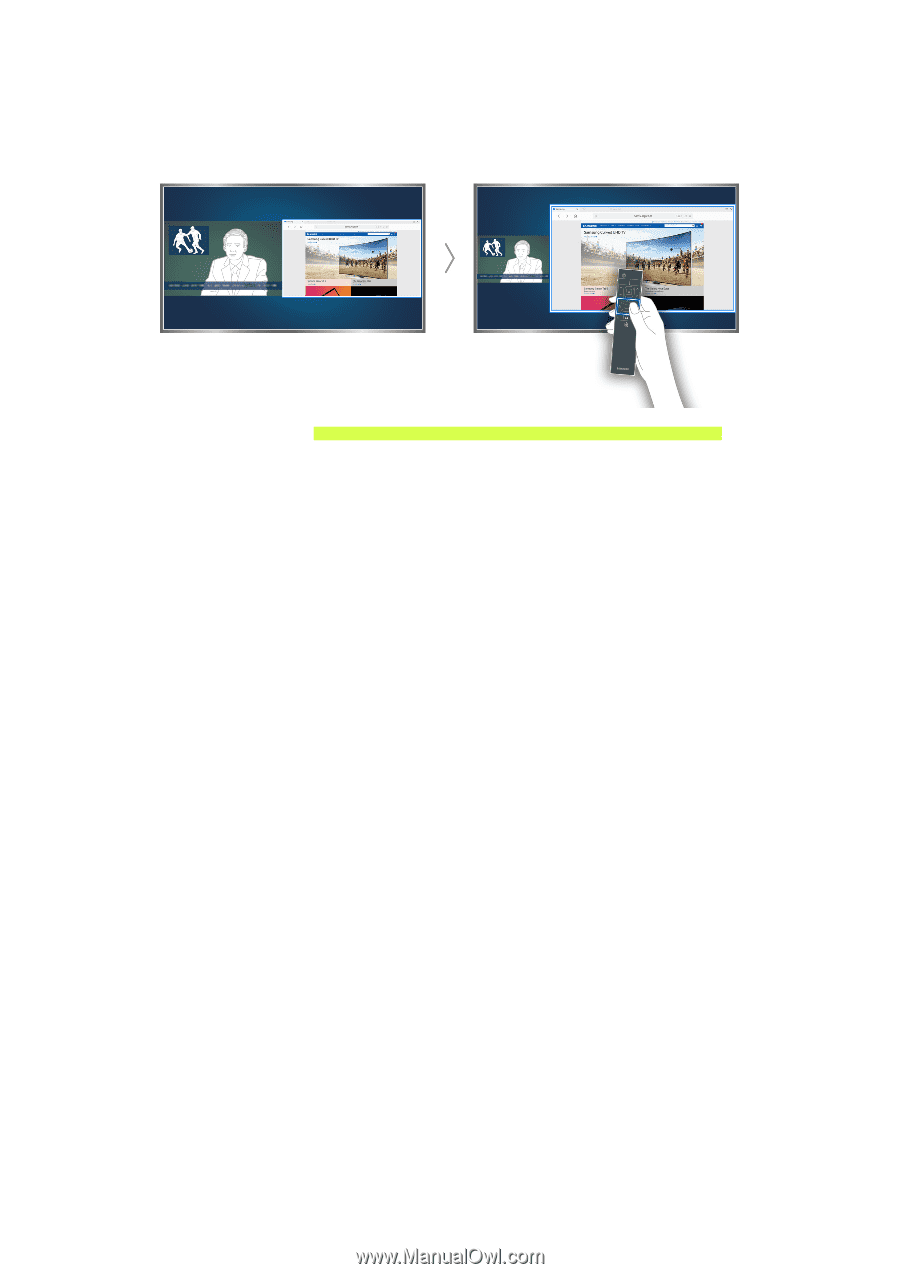| Section |
Page |
| Quick Guides |
7 |
| Using Smart Hub |
7 |
| Connecting to the Internet |
7 |
| Setting up Smart Hub |
7 |
| Using Smart Hub |
7 |
| Controlling the TV with Your Voice |
8 |
| Setting up Voice Recognition |
8 |
| Controlling the TV with your voice |
8 |
| Controlling the TV with Motion |
9 |
| Setting up Motion Control |
9 |
| Controlling the TV using motions |
10 |
| Using the Samsung Smart Control |
11 |
| Operating the TV with the POINTER button |
11 |
| Setting up the Samsung Smart Control |
12 |
| Pairing the TV to the Samsung Smart Control |
12 |
| Improving Your Viewing Experience of Sports Events |
13 |
| Activating sports mode |
13 |
| Displaying Multiple Screens |
14 |
| Connections |
15 |
| Connecting an Antenna |
15 |
| Connecting to the Internet |
16 |
| Establishing a wired Internet connection |
16 |
| Establishing a wireless Internet connection |
17 |
| Troubleshooting Internet Connectivity Issues |
19 |
| Troubleshooting wired Internet connectivity issues Try Now |
19 |
| Troubleshooting wireless Internet connectivity issues |
20 |
| Connecting Video Devices |
21 |
| Connecting with an HDMI cable |
21 |
| Connecting with a component cable |
22 |
| Connecting with a composite (A/V) cable |
22 |
| Audio Input and Output Connections |
23 |
| Connecting with an HDMI (ARC) cable |
23 |
| Connecting with a digital audio (optical) cable |
24 |
| Connecting with a stereo audio cable |
24 |
| Connecting a Computer |
25 |
| Connecting through the HDMI port |
25 |
| Connecting with an HDMI-to-DVI cable |
26 |
| Connecting through your home network |
26 |
| Connecting a Mobile Device |
27 |
| Connecting with an MHL-to-HDMI Cable |
27 |
| Using Screen Mirroring |
28 |
| Connecting mobile devices without a wireless router (Wi-Fi Direct) |
29 |
| Connecting a mobile device via Samsung Smart View 2.0 |
29 |
| Switching between external devices connected to the TV |
30 |
| Connection Notes |
31 |
| Connection notes for HDMI |
31 |
| Connection notes for audio devices |
32 |
| Connection notes for computers |
32 |
| Connection notes for mobile devices |
32 |
| Remote Control and Peripherals |
33 |
| About the Samsung Smart Control |
33 |
| Using the Samsung Smart Control |
35 |
| Operating the TV with the POINTER button |
35 |
| Operating the TV with the directional buttons and the Enter button |
35 |
| Displaying and using the On-Screen Remote |
36 |
| Pairing the TV to the Samsung Smart Control |
37 |
| Controlling External Devices with the TV Remote - Using the Universal Remote |
38 |
| Setting up the universal remote control |
38 |
| Controlling the TV with a Keyboard |
39 |
| Connecting a keyboard |
39 |
| Using the keyboard |
40 |
| Controlling the TV with a Mouse |
41 |
| Connecting a mouse |
41 |
| Using a mouse |
41 |
| Connecting a Bluetooth Gamepad |
42 |
| Entering Text using the On-Screen QWERTY Keyboard |
42 |
| Using additional functions |
42 |
| Smart Features |
43 |
| Viewing Multiple Screens or Features with Multi-Link Screen |
43 |
| Using Multi-Link Screen |
43 |
| Smart Hub |
44 |
| Removing or pinning an item in the Recent group |
45 |
| Launching Smart Hub automatically |
45 |
| Testing Smart Hub connections |
45 |
| Using the Smart Hub tutorial |
46 |
| Resetting Smart Hub |
46 |
| Using Smart Hub with a Samsung Account |
47 |
| Creating a Samsung account |
47 |
| Signing in to a Samsung account |
48 |
| Linking your Samsung account to external service accounts |
48 |
| Changing and adding information to a Samsung account |
49 |
| Deleting a Samsung account from the TV |
49 |
| Using the GAMES Service |
50 |
| Managing games with the pop-up Options menu |
50 |
| Viewing the Detailed Information screen |
50 |
| Installing and running a game |
51 |
| Managing downloaded or purchased games |
51 |
| Using the APPS Service |
53 |
| Managing Apps with the pop-up Options menu |
53 |
| Viewing the Detailed Information screen |
53 |
| Installing an app |
54 |
| Enabling automatic apps updates |
54 |
| Removing an app from the TV |
55 |
| Moving apps |
55 |
| Locking and unlocking apps |
55 |
| Updating apps |
55 |
| Rearranging apps |
55 |
| Rating purchased apps |
55 |
| Using other app features and functions |
55 |
| Using the e-Manual |
56 |
| Launching the e-Manual |
56 |
| Using the buttons in the e-Manual |
56 |
| Using the Web Browser |
57 |
| Browsing preferences |
57 |
| Using the MY CONTENT Service |
58 |
| Read before playing media content |
58 |
| Playing multimedia content in a computer or mobile device |
59 |
| Playing media content saved on a USB device |
59 |
| Buttons and functions available while viewing photos |
60 |
| Buttons and functions available while viewing videos |
61 |
| Buttons and functions available while playing music |
63 |
| Functions on the media content list screen |
64 |
| Using the NewsON Service |
65 |
| Using the NewsON content |
65 |
| Using the Soccer Service |
66 |
| Configuring the Soccer service screen to display your favorite soccer teams |
66 |
| Using additional functions |
66 |
| Viewing soccer videos |
67 |
| Controlling the TV with Your Voice |
68 |
| Read before using voice recognition |
69 |
| Learning voice recognition basics |
69 |
| Using interactive voice recognition at a short distance |
70 |
| Using imperative voice recognition |
70 |
| Using voice recognition at a long distance |
71 |
| Using the voice recognition tutorial |
71 |
| Controlling the TV using Motions (Motion Control) |
72 |
| Testing ambient illumination using the TV camera |
72 |
| Activating motion control |
73 |
| Changing the motion control screens |
75 |
| Using Face Recognition |
77 |
| Registering your face to your Samsung account |
77 |
| Changing your login method to face recognition |
78 |
| Signing in to a Samsung account using face recognition |
78 |
| TV Viewing |
79 |
| Viewing Digital Broadcast Information at a Glance |
79 |
| Using the guide |
79 |
| Checking current program info |
80 |
| Changing the broadcast signal |
80 |
| Checking digital channel signal info and strength |
80 |
| Recording Programs |
81 |
| Recording programs |
81 |
| Using the functions available while recording a program |
82 |
| Using the buttons on the remote control while recording a program |
82 |
| Managing the schedule recording list |
82 |
| Viewing recorded programs |
83 |
| Managing recorded files |
85 |
| Setting Up a Schedule Viewing |
86 |
| Setting up a schedule viewing for a channel |
86 |
| Editing a schedule viewing |
86 |
| Canceling a schedule viewing |
86 |
| Using Timeshift |
87 |
| Using the buttons on the remote control while using Timeshift |
87 |
| Using the Channel List |
88 |
| Registering, Removing, and Editing Channels |
89 |
| Registering and removing channels |
89 |
| Editing registered channels |
90 |
| Using Program Rating Lock |
91 |
| Creating a Personal Favorites List |
94 |
| Registering channels as favorites |
94 |
| Viewing and selecting channels on Favorites lists only |
94 |
| Editing a Favorites List |
95 |
| Using the Edit Favorites screen menu items |
95 |
| Making Sports Programs More Realistic with Sports Mode |
97 |
| Enabling sports mode |
97 |
| Extracting highlights automatically |
97 |
| Using the functions available while watching sports in sports mode |
98 |
| Using the functions available while recording sports in sports mode |
99 |
| Viewing a game recorded in sports mode |
100 |
| TV-Viewing Support Functions |
100 |
| Setting a service provider |
100 |
| Showing captions |
100 |
| Enabling the audio guide for the video description |
102 |
| Scanning for available channels |
102 |
| Selecting the broadcast audio language |
102 |
| Fine-tuning analog broadcasts |
103 |
| Removing pay channels |
103 |
| Picture and Sound |
104 |
| Adjusting the Picture Quality |
104 |
| Choosing a picture mode |
104 |
| Adjusting the picture quality |
105 |
| Adjusting advanced settings |
106 |
| Adjusting picture options |
107 |
| Viewing in 3D |
109 |
| Starting 3D |
109 |
| Adjusting 3D effects |
110 |
| Picture Support Functions |
111 |
| Viewing a picture-in-picture (PIP) |
111 |
| Changing the picture size and position |
112 |
| Listening to audio only (Picture Off) |
113 |
| Resetting the picture mode settings |
113 |
| Adjusting the Sound Quality |
114 |
| Choosing a sound mode |
114 |
| Applying sound effects |
115 |
| Customizing sound |
116 |
| Using the Sound Support Functions |
117 |
| Selecting speakers |
117 |
| Listening to TV sound through a Samsung Bluetooth audio device |
117 |
| Listening to the TV through Bluetooth devices |
118 |
| Configuring additional functions |
118 |
| Listening to 3D audio in 3D mode |
119 |
| Specifying the TV's installation type |
119 |
| Resetting all sound settings |
119 |
| System and Support |
120 |
| Setting the Time and Using the Timer |
120 |
| Setting the current time |
120 |
| Using the timers |
121 |
| Using the Screen Burn Protection and Energy Saving Functions |
123 |
| Preventing screen burn |
123 |
| Reducing the energy consumption of the TV |
123 |
| Using Anynet+ (HDMI-CEC) |
124 |
| Setting up Anynet+ (HDMI-CEC) |
124 |
| Using Anynet+ (HDMI-CEC) |
124 |
| Updating the TV’s Software |
126 |
| Updating the TV’s software to the latest version |
126 |
| Updating the TV automatically |
126 |
| Protecting the TV from Hacking and Malicious Code |
127 |
| Checking the TV and connected storage for malicious code |
127 |
| Configuring additional functions |
128 |
| Using Other Functions |
129 |
| Running the accessibility functions quickly |
129 |
| Enabling voice guides for the visually impaired |
129 |
| White text on black background (high contrast) |
130 |
| Adjusting the menu transparency |
130 |
| Enlarging the font (for the visually impaired) |
130 |
| Learning about the remote control (for the visually impaired) |
130 |
| Listening to the TV through Bluetooth devices (for the hearing impaired) |
130 |
| Changing the menu language |
131 |
| Setting up a password |
131 |
| Checking Notifications |
131 |
| Adjusting the viewing angle |
131 |
| Enabling game mode |
131 |
| Richer colors and superior picture quality (BD Wise) |
132 |
| Enabling/Disabling sound feedback |
132 |
| Locking/Unlocking the Control Stick |
132 |
| Showing/Hiding the Samsung logo while booting |
132 |
| Enabling the TV to boot faster |
132 |
| Enabling/Disabling the front indicators |
132 |
| Enabling/Disabling the welcome sound |
133 |
| Enabling/Disabling the stand light |
133 |
| Registering the TV as a DivX-certified device (watching for pay DivX movies) |
133 |
| Restoring the TV to the factory settings |
133 |
| Using the TV as a display model (for retail stores) |
133 |
| Backing up the TV's data with UHD Evolution Kit Backup |
134 |
| Updating recorded programs |
134 |
| Troubleshooting |
135 |
| Getting Support |
135 |
| Getting support through Remote Management |
135 |
| Finding the contact information for service |
136 |
| Requesting service |
136 |
| There Is a Problem with the Picture |
137 |
| Testing the picture |
137 |
| I Can't Hear the Sound Clearly |
139 |
| Testing the sound |
139 |
| I Can't See 3D Images Clearly |
140 |
| Testing 3D picture quality |
140 |
| There Is a Problem with the Broadcast |
140 |
| My Computer Won't Connect |
141 |
| The TV Won't Connect to the Internet |
141 |
| The Schedule Recording/Timeshift Function Isn't Working |
141 |
| Anynet+ (HDMI-CEC) Isn't Working |
142 |
| I Have Trouble Launching/Using Apps |
143 |
| My File Won't Play |
143 |
| I Want to Reset the TV |
143 |
| Other Issues |
144 |
| Precautions and Notes |
146 |
| Before Using the Recording and Timeshift Functions |
146 |
| Before using the recording and schedule recording functions |
146 |
| Before using the timeshift function |
147 |
| Read Before Using 3D Mode |
148 |
| 3D precautions |
148 |
| Supported Resolutions for 3D Modes |
151 |
| Supported Resolutions for each of UHD Input Signals |
152 |
| If HDMI UHD Color is set to Off |
152 |
| If HDMI UHD Color is set to On |
152 |
| S Recommendation disclaimer |
153 |
| S Recommendation with voice interaction |
153 |
| S Recommendation |
153 |
| Read Before Using Voice, Motion, or Face Recognition |
154 |
| Precautions for voice, motion, and face recognition |
154 |
| Requirements for using voice, motion, or face recognition |
155 |
| Read Before Using Apps |
157 |
| Read Before Using the Web Browser |
157 |
| Read Before Playing Photo, Video, or Music Files |
159 |
| Limitations on use of photo, video, and music files |
159 |
| Supported external subtitles |
160 |
| Supported internal subtitles |
160 |
| Supported image formats and resolutions |
161 |
| Supported music formats and codecs |
161 |
| Supported video codecs |
162 |
| Read After Installing the TV |
164 |
| Picture sizes and input signals |
164 |
| Installing an anti-theft lock |
164 |
| Read before setting up a wireless Internet connection |
165 |
| Read before connecting an Evolution Kit |
165 |
| Read Before Connecting a Computer (Supported Resolutions) |
166 |
| IBM |
166 |
| MAC |
166 |
| VESA DMT |
167 |
| Supported Resolutions for Video Signals |
168 |
| CEA-861 |
168 |
| Read Before Using Bluetooth Devices |
169 |
| Restrictions on using Bluetooth |
169 |
| License |
170 |

 1
1 2
2 3
3 4
4 5
5 6
6 7
7 8
8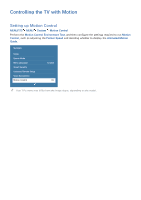 9
9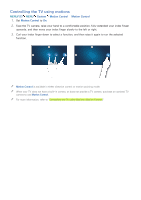 10
10 11
11 12
12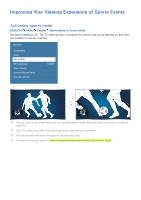 13
13 14
14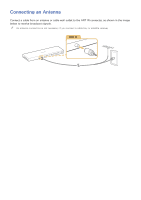 15
15 16
16 17
17 18
18 19
19 20
20 21
21 22
22 23
23 24
24 25
25 26
26 27
27 28
28 29
29 30
30 31
31 32
32 33
33 34
34 35
35 36
36 37
37 38
38 39
39 40
40 41
41 42
42 43
43 44
44 45
45 46
46 47
47 48
48 49
49 50
50 51
51 52
52 53
53 54
54 55
55 56
56 57
57 58
58 59
59 60
60 61
61 62
62 63
63 64
64 65
65 66
66 67
67 68
68 69
69 70
70 71
71 72
72 73
73 74
74 75
75 76
76 77
77 78
78 79
79 80
80 81
81 82
82 83
83 84
84 85
85 86
86 87
87 88
88 89
89 90
90 91
91 92
92 93
93 94
94 95
95 96
96 97
97 98
98 99
99 100
100 101
101 102
102 103
103 104
104 105
105 106
106 107
107 108
108 109
109 110
110 111
111 112
112 113
113 114
114 115
115 116
116 117
117 118
118 119
119 120
120 121
121 122
122 123
123 124
124 125
125 126
126 127
127 128
128 129
129 130
130 131
131 132
132 133
133 134
134 135
135 136
136 137
137 138
138 139
139 140
140 141
141 142
142 143
143 144
144 145
145 146
146 147
147 148
148 149
149 150
150 151
151 152
152 153
153 154
154 155
155 156
156 157
157 158
158 159
159 160
160 161
161 162
162 163
163 164
164 165
165 166
166 167
167 168
168 169
169 170
170 171
171 172
172