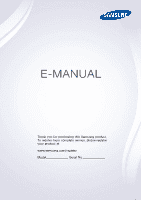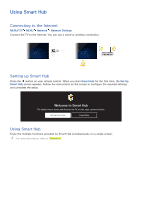Samsung UN78JS9100F User Manual - Page 2
Contents, Quick Guides, Connections
 |
View all Samsung UN78JS9100F manuals
Add to My Manuals
Save this manual to your list of manuals |
Page 2 highlights
Contents Quick Guides Using Smart Hub 1 Connecting to the Internet 1 Setting up Smart Hub 1 Using Smart Hub Controlling the TV with Your Voice 2 Setting up Voice Recognition 2 Controlling the TV with your voice Controlling the TV with Motion 3 Setting up Motion Control 4 Controlling the TV using motions Using the Samsung Smart Control 5 Operating the TV with the POINTER button 6 Setting up the Samsung Smart Control 6 Pairing the TV to the Samsung Smart Control Improving Your Viewing Experience of Sports Events 7 Activating sports mode Displaying Multiple Screens Connections Connecting an Antenna Connecting to the Internet 10 Establishing a wired Internet connection 11 Establishing a wireless Internet connection Troubleshooting Internet Connectivity Issues 13 Troubleshooting wired Internet connectivity issues 14 Troubleshooting wireless Internet connectivity issues Connecting Video Devices 15 Connecting with an HDMI cable 16 Connecting with a component cable 16 Connecting with a composite (A/V) cable Audio Input and Output Connections 17 Connecting with an HDMI (ARC) cable 18 Connecting with a digital audio (optical) cable 18 Connecting with a stereo audio cable Connecting a Computer 19 Connecting through the HDMI port 20 Connecting with an HDMI-to-DVI cable 20 Connecting through your home network Connecting a Mobile Device 21 Connecting with an MHL-to-HDMI Cable 22 Using Screen Mirroring 23 Connecting mobile devices without a wireless router (Wi-Fi Direct) 23 Connecting a mobile device via Samsung Smart View 2.0 Switching between external devices connected to the TV Connection Notes 25 Connection notes for HDMI 26 Connection notes for audio devices 26 Connection notes for computers 26 Connection notes for mobile devices