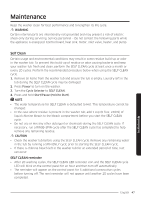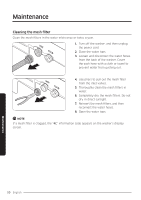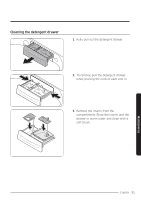Samsung WA54R7600AC/US User Manual - Page 52
Adrawer rail A Bcompartment rail B
 |
View all Samsung WA54R7600AC/US manuals
Add to My Manuals
Save this manual to your list of manuals |
Page 52 highlights
Maintenance 4. Clean the drawer opening thoroughly with a small, non-metallic brush. 5. Return the inserts to the proper A compartments. Replace the drawer by placing the drawer rail (A) on the B compartment rail (B) while tilting the drawer downward. 6. Fully push the drawer back to close. Maintenance 52 English

Maintenance
English
52
Maintenance
4.
Clean the drawer opening thoroughly
with a small, non-metallic brush.
A
B
5.
Return the inserts to the proper
compartments. Replace the drawer
by placing the
drawer rail (A)
on the
compartment rail (B)
while tilting the
drawer downward.
6.
Fully push the drawer back to close.