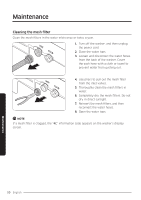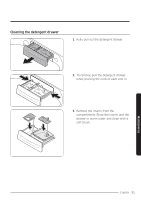Samsung WA54R7600AC/US User Manual - Page 53
Troubleshooting, Checkpoints, Problem, Action, Does not turn on., Does not start.
 |
View all Samsung WA54R7600AC/US manuals
Add to My Manuals
Save this manual to your list of manuals |
Page 53 highlights
Troubleshooting Checkpoints If you encounter a problem with the washer, first check the table below and try the suggestions. Problem Does not turn on. Does not start. Action • Make sure your home electrical system is providing electrical power that matches the requirements of the washer. See page 16. • Make sure the power cord is completely plugged in. • Check the fuse or reset the circuit breaker. • If you have turned the power off to drain the water added by the Active Waterjet function, power does not turn on until the water is completely drained. • Make sure the door is closed. • Make sure the water taps are open. • Make sure to press or tap Start/Pause (Hold to Start) to start the washing machine. • Make sure Child Lock is not activated. • Before the washing machine starts to fill, it will make a series of clicking noises to check the door lock, and then does a quick drain. • Was the door opened during the spinning cycle? Close the door, and then press or tap Start/Pause (Hold to Start) to resume. • The machine has entered Standby, has paused, or is in a soaking cycle. Please wait. • Check the fuse or reset the circuit breaker. Troubleshooting English 53