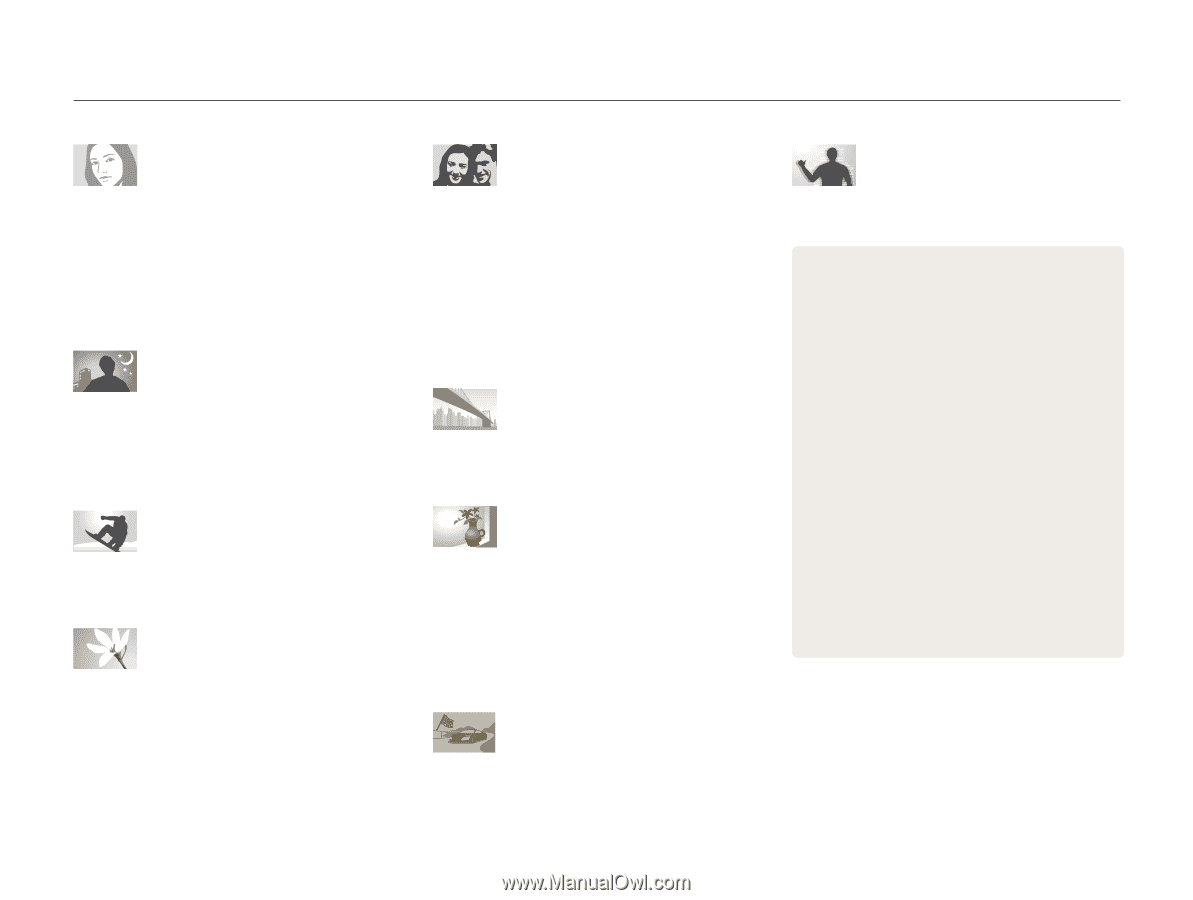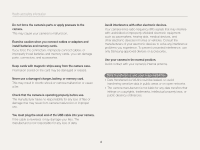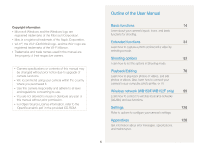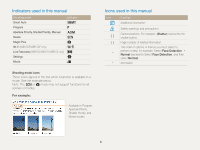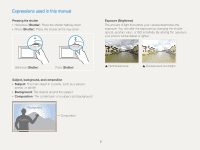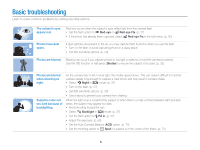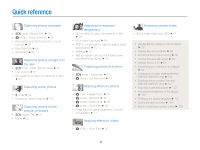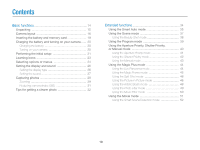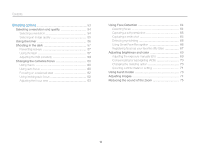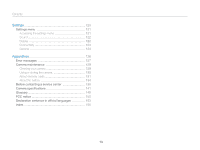Samsung WB150F User Manual Ver.1.3 (English) - Page 10
Quick reference - smart camera
 |
View all Samsung WB150F manuals
Add to My Manuals
Save this manual to your list of manuals |
Page 10 highlights
Quick reference Capturing photos of people • s mode > Beauty Shot f 38 • g mode > Picture in Picture f 46 • Red-eye/Red-eye Fix (to prevent or correct red-eye) f 57 • Face Detection f 64 • Self-Portrait f 65 Capturing photos at night or in the dark • s mode > Night, Sunset, Dawn f 37 • Flash options f 57 • ISO sensitivity (to adjust the sensitivity to light) f 59 Capturing action photos • h mode f 42 • Continuous, Motion Capture f 73 Capturing photos of text, insects, or flowers • s mode > Text f 37 • Macro f 60 Adjusting the exposure (brightness) • ISO sensitivity (to adjust the sensitivity to light) f 59 • EV (to adjust exposure) f 69 • ACB (to compensate for subjects against bright backgrounds) f 70 • Metering f 70 • AEB (to capture 3 photos of the same scene with different exposures) f 73 Capturing photos of scenery • s mode > Landscape f 37 • g mode > Live Panorama f 44 Applying effects to photos • g mode > Magic Frame f 45 • g mode > Split Shot f 46 • g mode > Artistic Brush f 48 • g mode > Photo Filter f 49 • Image Adjust (to adjust Sharpness, Contrast, or Saturation) f 74 Applying effects to videos • g mode > Movie Filter f 50 Reducing camera shake • Optical Image Stabilization (OIS) f 31 • Viewing files by category in Smart Album f 79 • Viewing files as thumbnails f 80 • Deleting all files on the memory f 82 • Viewing files as a slide show f 84 • Viewing files on a TV f 91 • Connecting your camera to a computer f 92 • Using photo or video sharing websites (WB150F/WB152F only) f 104 • Sending photos or videos via email (WB150F/WB152F only) f 107 • Adjusting sound and volume f 122 • Adjusting the brightness of the display f 123 • Changing the display language f 124 • Setting the date and time f 124 • Before contacting a service center f 138 9