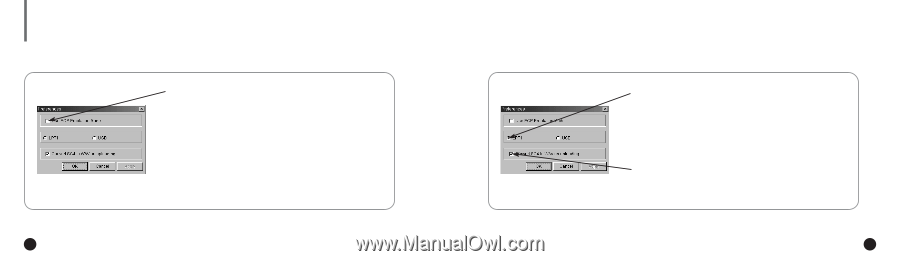Samsung YP-E32 User Guide - Page 13
Option Preferences
 |
View all Samsung YP-E32 manuals
Add to My Manuals
Save this manual to your list of manuals |
Page 13 highlights
OPTION PREFERENCES To set the preferences, click the [Environment] and [Option Ctrl+O] on the yepp´ TM Explorer. To save the changes, click [OK]. N Using ECP Emulation Mode If your PC supports ECP mode, you do not have to click on the box. When your PC does not support ECP mode, click on the ECP Emulation mode box. (In this case, the download speed can be lower than that in ECP mode.) However, some old model computers will not able to communicate with your yepp´ TM even though you select the ECP Emulation mode. 24 ENG N LPT1 & USB When using the parallel cable, click LPT1 and when using the USB adapter, click USB. (The USB adapter is an optional accessory. For further details on the adapter, refer to the Owner's Guide provided with the adapter.) N Convert SC4 to WAV on uploading When you wish to listen to a voice file on your PC, click on the box. ENG 25