Samsung YP-E32 User Guide - Page 14
Aking Mp, Files From An Audio Cd
 |
View all Samsung YP-E32 manuals
Add to My Manuals
Save this manual to your list of manuals |
Page 14 highlights
MAKING MP3 FILES FROM AN AUDIO CD You must install the RealJukebox TM on your computer before making MP3 files. For software installation instruction, please refer to page 18. 1 Execute RealJukebox TM. N Double-click the icon of the RealJukebox TM on the desktop. 2 Insert an audio CD into the CD-ROM drive. N The CD information is displayed. 3 Select the track you would like to convert into an MP3 file. Note RealJukebox TM is a music management system provided by RealNetwork Co.. 26 ENG M For further details on RealJukebox TM, see Help. 4 Click [Record Ctrl+R]. 5 Recording status is displayed. Now you can listen to the music on your yepp´ TM after sending files to it. For sending files, refer to page 22. ENG 27
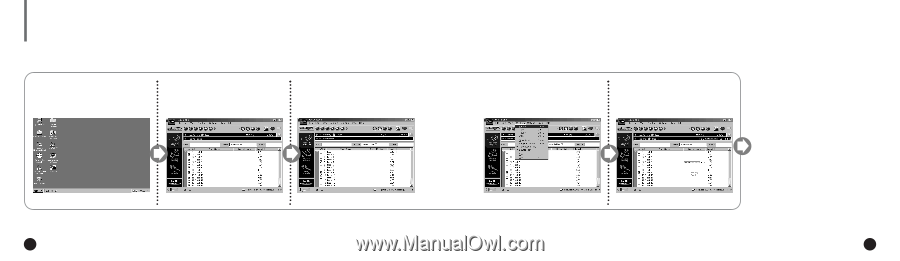
26
27
M
AKING MP
3
FILES FROM AN AUDIO CD
Click [Record
Ctrl+R].
4
Recording status is displayed.
5
Now you can listen to the music on your
yepp´
TM
after sending files to it. For send-
ing files, refer to page 22.
Execute RealJukebox
TM
.
1
Insert an audio CD into the
CD-ROM drive.
2
You must install the RealJukebox
TM
on your computer before making MP3 files.
For software installation instruction, please refer to page 18.
◆
The CD information is displayed.
◆
Double-click the icon of the
RealJukebox
TM
on the desktop.
Select the track you would like
to convert into an MP3 file.
3
For further details on RealJukebox
TM
,
see
Help
.
▼
RealJukebox
TM
is a music management
system provided by RealNetwork Co..
N
o
t
e
ENG
ENG














