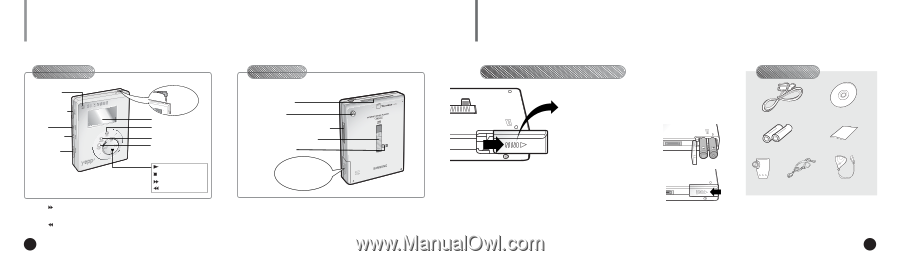Samsung YP-E32 User Guide - Page 3
Batteries And Accessories Player Features And Controls
 |
View all Samsung YP-E32 manuals
Add to My Manuals
Save this manual to your list of manuals |
Page 3 highlights
PLAYER FEATURES AND CONTROLS Front Panel Microphone Volume Control Repeat EQ(Equalizer)/ 3D Mode Hold Switch Earphone Jack Display Voice Record Erase Mode Select/ Section Repeat Power On/Play/Pause Stop/Power Off Fast Forward/Search Rewind/Search Note : Press and hold to move forward within the current track; press and release to skip to next track. : Press and hold to move backward within the current track; press and release to skip to the start of the previous track. 4 ENG Rear Panel yepp´ TM Card Slot Belt Clip Hole Download Data I/O Connector yepp´ TM Card Eject Switch Eject Lock Switch Battery Compartment BATTERIES AND ACCESSORIES Inserting the Batteries into the Player 1 Slide the battery cover in the direction of the arrow. 2 Insert the two "AAA" batteries noting the correct polarity. 3 Close the cover and slide in the direction as indicated until the battery cover latches. Accessories Parallel Data I/O Cable Installation CD Batteries(AAA-size) User's Guide Belt Clip Earphone USB Adapter(Optional) N For further details on how to purchase accessories, please refer to http://www.samsungyepp.com ENG 5