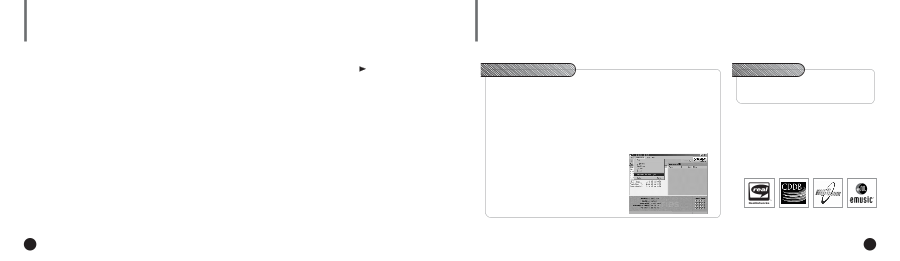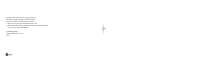Samsung YP-E32 User Guide - Page 19
Ecurity And Mp, Websites, Roubleshooting
 |
View all Samsung YP-E32 manuals
Add to My Manuals
Save this manual to your list of manuals |
Page 19 highlights
TROUBLESHOOTING The software does not work properly. N Refer to page 17, setting up Environment. The software does not work even if your computer is in ECP mode. N The yepp´ TM Explorer can be in conflict with the external drive, for instance the zip drive. You should uninstall the drive using the parallel port in this case. The player does not work or nothing is displayed on the LCD. N Check the capacity of the batteries. Two 1.5V AAA-size batteries are required. N Check the polarity(+ and -) of the batteries. The buttons are not working. N Check if the Hold Switch is down. While the Hold Switch is down, the buttons do not work. There is no audio produced when the button is pressed in MP3 mode. N Check that MP3 files are stored in the built-in memory or the yepp´ TM Card. MP3 files cannot be downloaded. N Check and/or replace the batteries. N Check the connection between the parallel port of your PC and the parallel cable. yepp´ TM Card cannot be inserted into the player. N Make sure you are using the correct yepp´ TM card. Only 3.3V version cards will work in your yepp´ TM. 5V version cards will not function correctly. The files on the yepp´ TM Card cannot be recognized. N MP3 files downloaded to another media card from a different manufacturer of MP3 may not work in your yepp´ TM. N Format the yepp´ TM Card and copy files again with the yepp´ TM Explorer. 36 ENG SECURITY AND MP3 WEBSITES You can get legal MP3 files from a growing number of Internet sites. Here are some sites which provide MP3 files. What is SecuMax? With the increasing amount of digital multimedia content, the content providers became concerned with the ease in which the content could be copied and distributed in violation of their copyrights. This matter required the system for protecting copyrighted music and for using legal contents conveniently. It is the reason SecuMAX has been developed. N SecuMAX protects the copyrighted music against infringement. N SecuMAX can be adapted to various types of digital contents. For further details on SecuMAX, please visit www.samsungyepp.com Internet Site N www.mcy.com N www.emusic.com N www.mp3.com N www.cddb.com N RealJukeboxTM is either a registered trademark or trademark of Real Networks Inc. in the United States and/or other countries. N Music CD-related data is provided through the Internet from the CDDBTM Music CD Database. Copyright© 1998 CDDB Inc. All rights reserved. Note To listen to MP3 files encoded with SecuMAX, you must download the key file from the Internet and register it on the yepp´ TM Explorer. ENG 37