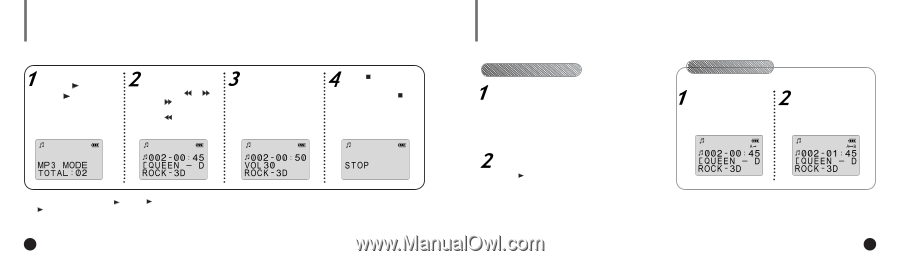Samsung YP-E32 User Guide - Page 4
Epeating Tracks, Istening To Music - yepp mp3 player
 |
View all Samsung YP-E32 manuals
Add to My Manuals
Save this manual to your list of manuals |
Page 4 highlights
LISTENING TO MUSIC Your yepp´ TM comes with pre-installed MP3 files for your immediate use. Turn the player on by pressing . N Press again to play the first selection. Select the track to which you wish to listen by pressing or . N Press to listen to the next track. N Press to listen to the previous track. Adjust the volume by pressing and holding the volume +/- to your desired level. Press to stop play. N To turn your yepp´ TM off, press and hold the for about 2 seconds. M To stop the playback temporarily, press . Press Press again to continue playing. M to play the track you selected. 6 ENG M If there is no music playing, and you have not pressed any buttons, your yepp´ TM will automatically shut down after approximately 3 minutes. REPEATING TRACKS/SECTION Your yepp´ TM can automatically repeat all files or an individual file. Repeating Tracks Pressing the REPEAT button will allow you to perform the following functions. N Repeat : repeat the current selected file N All : repeat all files stored in the selected mode N Shuffle : randomly plays files in the selected mode N INTRO : plays the first 10 seconds of each file in the selected mode Section Repeating You can repeat a section within a song. Begin by playing the desired file. Press the MODE/A↔B button to start excerpting. N A is displayed on the LCD. Press the MODE/A↔B button again to complete selection. N B is also displayed. Continue pressing the REPEAT button until the desired repeat mode is displayed. Press to listen to the selected Repeat mode. To turn off the repeat mode, continue to press the REPEAT button until there is no repeat indication on the display. M To cancel section repeating, press the MODE/A↔B button during the playback. ENG 7