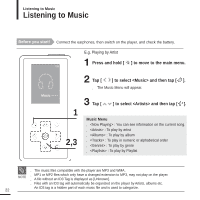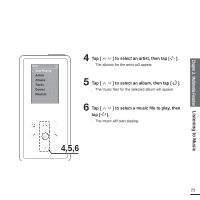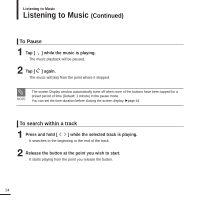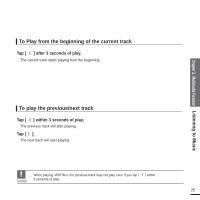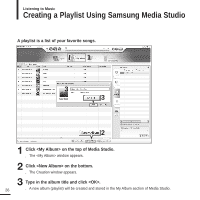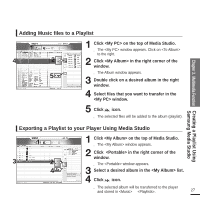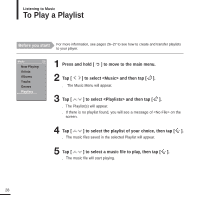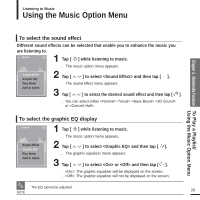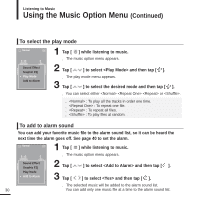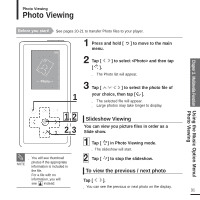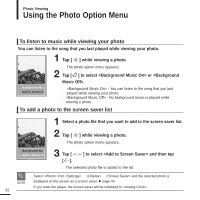Samsung YP-K5JZB User Manual (user Manual) (ver.1.0) (English) - Page 27
Adding Music files to a Playlist, Exporting a Playlist to your Player Using Media Studio
 |
View all Samsung YP-K5JZB manuals
Add to My Manuals
Save this manual to your list of manuals |
Page 27 highlights
Chapter 3. Multimedia Function Creating a Playlist Using Samsung Media Studio Adding Music files to a Playlist 1 4 2 5 1 Click on the top of Media Studio. s The window appears. Click on to the right. 2 Click in the right corner of the window. s The Album window appears. 3 Double click on a desired album in the right window. 4 Select files that you want to transfer in the window. 5 Click icon. s The selected files will be added to the album (playlist). Exporting a Playlist to your Player Using Media Studio 1 3 2 4 1 Click on the top of Media Studio. s The window appears. 2 Click in the right corner of the window. s The window appears. 3 Select a desired album in the list. 4 Click icon. s The selected album will be transferred to the player and stored in ➝ . 27