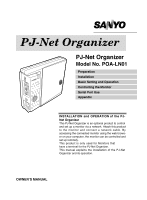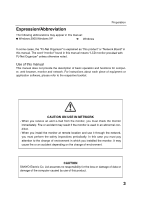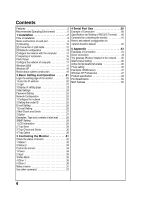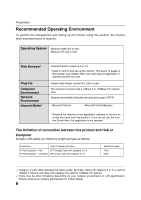Sanyo CE42LM4N-NA Owner's Manual for POA-LN01 - Page 1
Sanyo CE42LM4N-NA - CE - 42" LCD Flat Panel Display Manual
 |
UPC - 086483065149
View all Sanyo CE42LM4N-NA manuals
Add to My Manuals
Save this manual to your list of manuals |
Page 1 highlights
PJ-Net Organizer PJ-Net Organizer Model No. POA-LN01 Preparation Installation Basic Setting and Operation Controlling the Monitor Serial Port Use Appendix INSTALLATION and OPERATION of the PJNet Organizer This PJ-Net Organizer is an optional product to control and set up a monitor via a network. Attach this product to the monitor and connect a network cable. By accessing the connected monitor using the web browser on your computer, the monitor can be controlled and set up remotely. This product is only used for Monitors that have a terminal for the PJ-Net Organizer. This manual explains the installation of the PJ-Net Organizer and its operation. OWNERʼS MANUAL
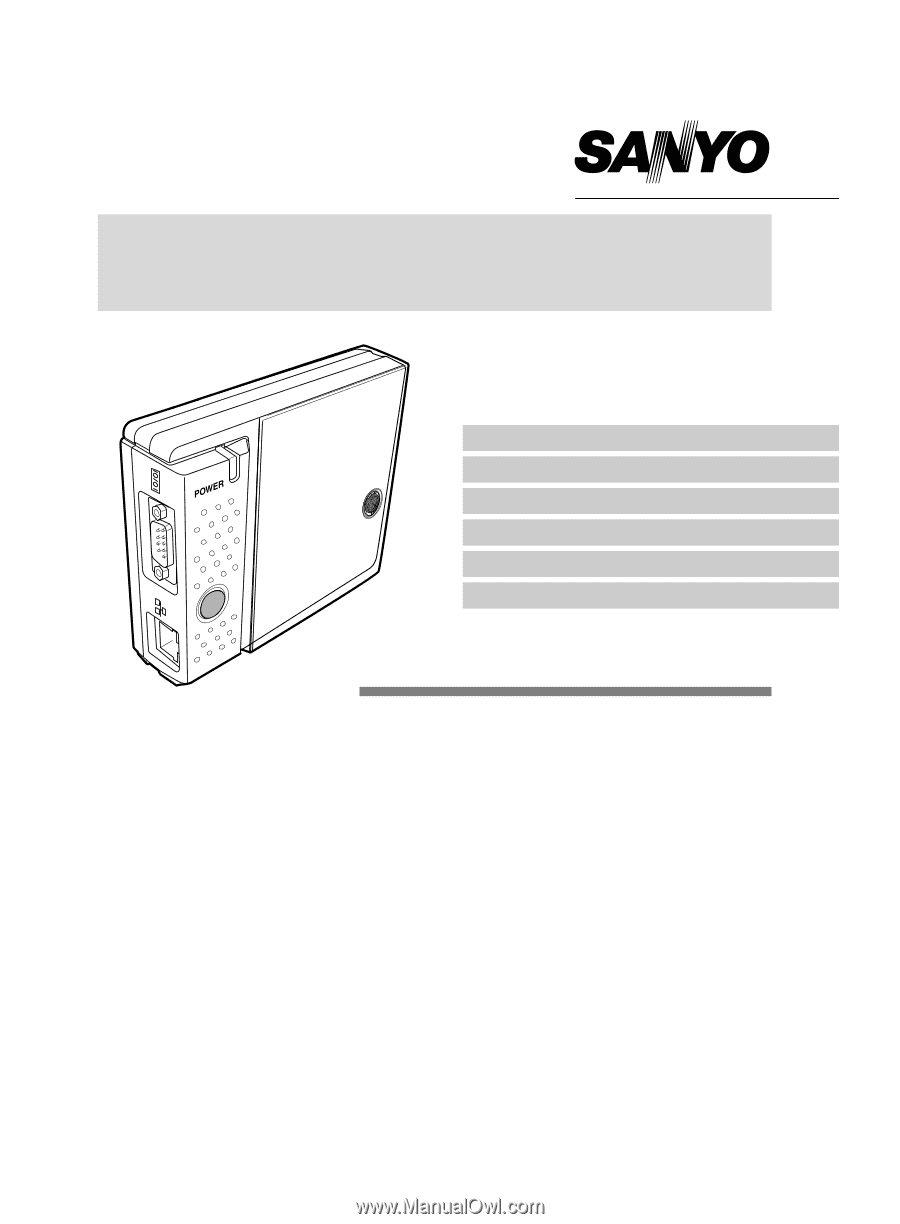
PJ-Net Organizer
INSTALLATION and OPERATION of the PJ-
Net Organizer
This PJ-Net Organizer is an optional product to control
and set up a monitor via a network. Attach this product
to the monitor and connect a network cable. By
accessing the connected monitor using the web brows-
er on your computer, the monitor can be controlled and
set up remotely.
This product is only used for Monitors that
have a terminal for the PJ-Net Organizer.
This manual explains the installation of the PJ-Net
Organizer and its operation.
OWNERʼS MANUAL
Preparation
Installation
Basic Setting and Operation
Controlling the Monitor
Serial Port Use
Appendix
PJ-Net Organizer
Model No. POA-LN01