Sanyo CE42LM4N-NA Owner's Manual for POA-LN01 - Page 32
Check the status of monitor
 |
UPC - 086483065149
View all Sanyo CE42LM4N-NA manuals
Add to My Manuals
Save this manual to your list of manuals |
Page 32 highlights
Controlling the Monitor Check the status of monitor In the "Status" page, you can check the status of the monitor as follows: 1 Status 1 Power: Condition of Power Power ON / Power Error / Power OFF Input: Input Mode AV1 / RGB / AV2 RGBHV / AV2 YPbPr / AV3 / HDMI / PC Video Signal: Availability of Input Signal Yes / No Panel Usage: Accumulated Panel-use Time Example: 163H (hours) Wide: Wide Mode Auto / Natural / Zoom 16:9 / Title in 16:9 / Zoom 14:9 / Title in 14:9 / Full / Normal Picture: Condition of Picture Dynamic / Standard / Eco / Personal ✐ The Monitor was turned off in "Power Error", because the monitor power circuit failed. Unplug the monitor from AC outlet and ask servicing to a qualified service personnel. 32
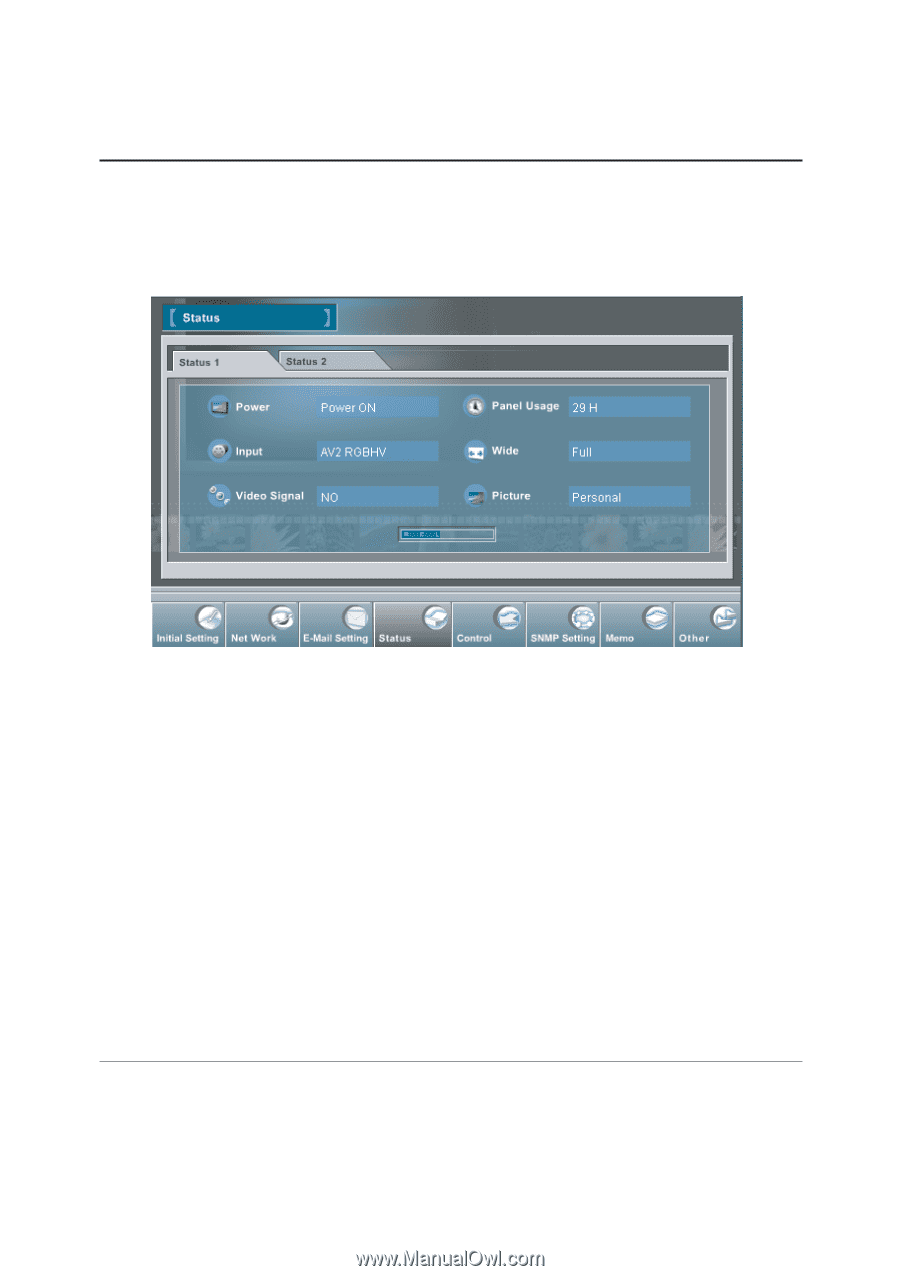
Check the status of monitor
In the "Status" page, you can check the status of the monitor as follows:
1
Status 1
32
Controlling the Monitor
Power:
Condition of Power
Power ON / Power Error / Power OFF
Input:
Input Mode
AV1 / RGB / AV2 RGBHV / AV2 YPbPr / AV3 / HDMI / PC
Video Signal: Availability of Input Signal
Yes / No
Panel Usage: Accumulated Panel-use Time
Example: 163H (hours)
Wide:
Wide Mode
Auto / Natural / Zoom 16:9 / Title in 16:9 / Zoom 14:9 / Title in 14:9 /
Full / Normal
Picture:
Condition of Picture
Dynamic / Standard / Eco / Personal
✐
The Monitor was turned off in "
Power Error
", because the monitor power circuit failed.
Unplug the monitor from AC outlet and ask servicing to a qualified service personnel.














