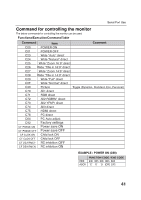Sanyo CE42LM4N-NA Owner's Manual for POA-LN01 - Page 37
Make a memo, Use other command
 |
UPC - 086483065149
View all Sanyo CE42LM4N-NA manuals
Add to My Manuals
Save this manual to your list of manuals |
Page 37 highlights
Controlling the Monitor Make a memo This function can be used as a memo. Press the Memo button on the main menu. The following setting page will be displayed. Press the Save button to memorize. ✐ The maximum 127 characters can be typed. Use other command This function can be used to send other command which does not have in the menu of this board. Press the Other button on the main menu. The following setting page will be displayed. Type the command and press the Send button to control the monitor. ✐ Please see the chapter "4: Serial Port Use" on page 39 or the owner's manual of the monitor for other command. ("Configurations of RS232C Terminal") ✐ The box of Explanation can be used for the title. 37
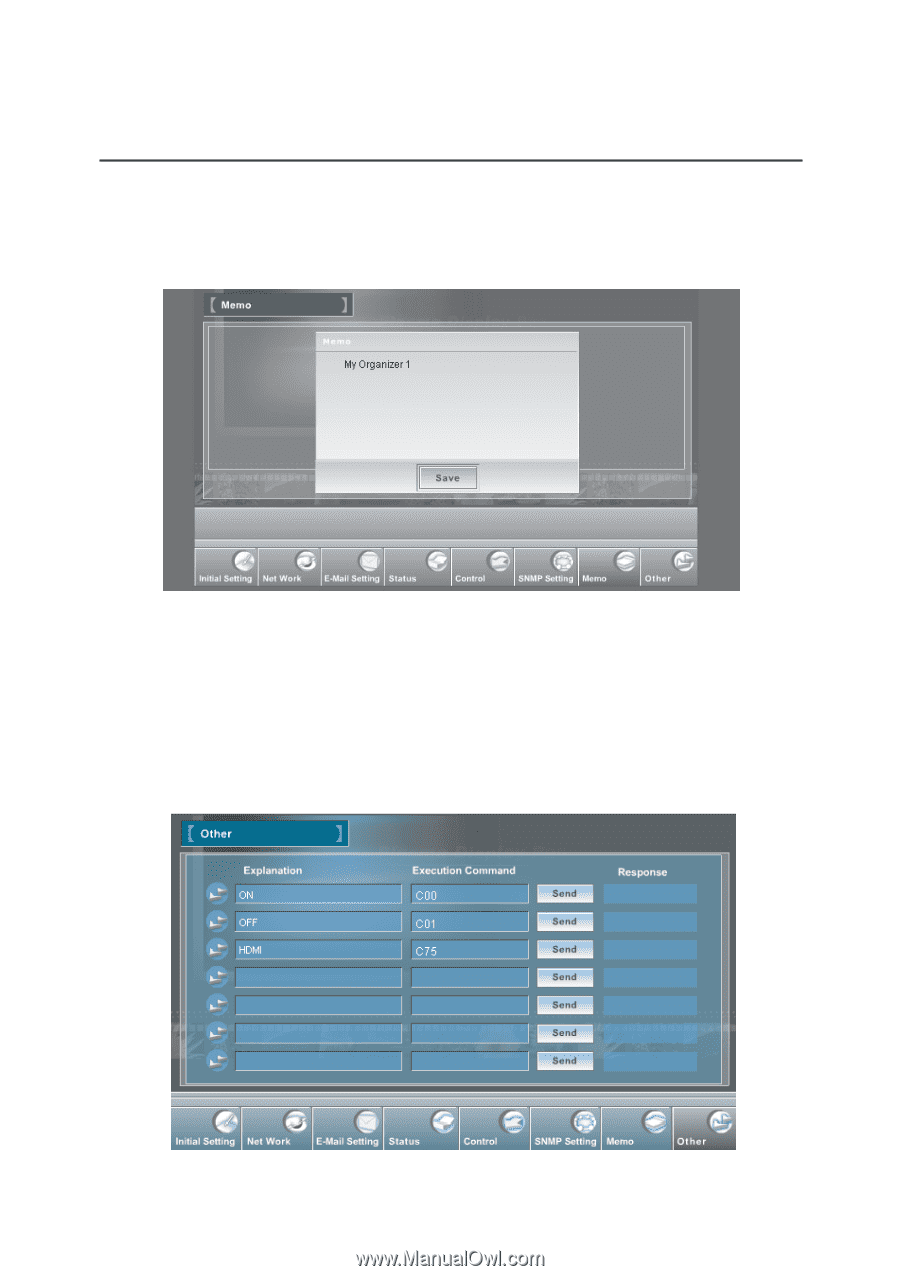
37
Controlling the Monitor
Make a memo
This function can be used as a memo. Press the
Memo
button on the main menu. The fol-
lowing setting page will be displayed.
Press the
Save
button to memorize.
✐
The maximum 127 characters can be typed.
Use other command
This function can be used to send other command which does not have in the menu of this
board. Press the
Other
button on the main menu. The following setting page will be dis-
played.
Type the command and press the
Send
button to control the monitor.
✐
Please see the chapter "4: Serial Port Use" on page 39 or the owner's manual of the monitor for
other command. (
"Configurations of RS232C Terminal"
)
✐
The box of Explanation can be used for the title.