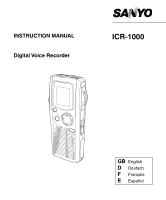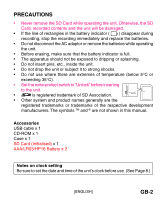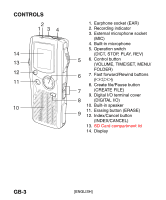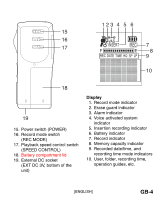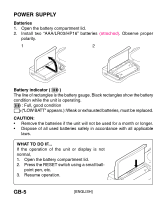Sanyo ICR-1000 Instruction Manual - Page 6
Power Supply
 |
View all Sanyo ICR-1000 manuals
Add to My Manuals
Save this manual to your list of manuals |
Page 6 highlights
POWER SUPPLY Batteries 1. Open the battery compartment lid. 2. Install two "AAA/LR03/HP16" batteries (attached). Observe proper polarity. 1 2 Battery indicator ( ) The line of rectangles is the battery gauge. Black rectangles show the battery condition while the unit is operating. : Full, good condition ("LOW BATT" appears.): Weak or exhausted batteries, must be replaced. CAUTION: • Remove the batteries if the unit will not be used for a month or longer. • Dispose of all used batteries safely in accordance with all applicable laws. WHAT TO DO IF... If the operation of the unit or display is not normal, 1. Open the battery compartment lid. 2. Press the RESET switch using a small ball- point pen, etc. 3. Resume operation. RESET GB-5 [ENGLISH]