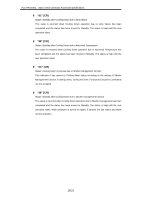Sanyo PLC-HF15000L RS232 Basic - Page 15
Status Read Command, Format, Transfer Example
 |
View all Sanyo PLC-HF15000L manuals
Add to My Manuals
Save this manual to your list of manuals |
Page 15 highlights
PLC-HF15000L Basic Serial Command Functional Specifications 7 Status Read Command 7.1 Format 1) PC issues a command in the format below: "CR" Command [CR] Command: Single character (Refer to Status Read Command Table) 2) When a projector receives the appropriate command, it returns the required information as a data string. Required Data [CR] Required Data: String (Refer to Status Read Command Table) 3) When the received data cannot be decoded, the projector returns "?" [CR]. 7.2 Transfer Example Get the selected input for the projector by Basic Commands. PC → Projector Projector → PC Command (issue the current input read command) "C" "R" "1" CR "1" CR Response (A few ms - 1s) (Indicates Input 1 is selected) 15/23

PLC-HF15000L
Basic Serial Command Functional Specifications
15/23
7
Status Read Command
7.1
Format
1)
PC issues a command in the format below:
“CR” Command [CR]
Command: Single character (Refer to Status Read Command Table)
2)
When a projector receives the appropriate command, it returns the required information as
a data string.
Required Data [CR]
Required Data: String (Refer to Status Read Command Table)
3)
When the received data cannot be decoded, the projector returns “
?” [CR]
.
7.2
Transfer Example
Get the selected input for the projector by Basic Commands.
Command (issue the current input read command)
PC
→
Projector
“C”
“R”
“1”
CR
Projector
→
PC
“1”
CR
Response
(A few ms - 1s)
(Indicates Input 1 is selected)