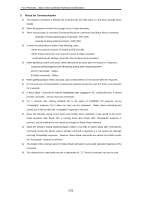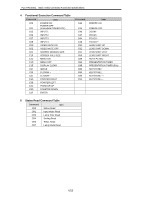Sanyo PLC-HF15000L RS232 Basic - Page 4
Overview, Serial Interface Specification, Transfer Specification, Connection, Projector, COM 1,
 |
View all Sanyo PLC-HF15000L manuals
Add to My Manuals
Save this manual to your list of manuals |
Page 4 highlights
PLC-HF15000L Basic Serial Command Functional Specifications 1 Overview This specification defines projector control commands for the PLC-HF15000L The projector control commands are designed to remote-control a projector through RS-232C from a computer. Refer to [8. Command with Address Specification] when using commands with address. 2 Serial Interface Specification 2.1 Transfer Specification Items Specification Synchronous system Asynchronous Transmission Speed 9600 / 19200 Data Length 8 bits Parity None Stop Bit 1 Flow Control None 1) Transmission speed: initial setting value is 19200. 2) Transmission speed can be changed in Service Mode. 2.2 Connection Dedicated serial cables that come with a projector must be used for the connection to a computer and the projector. PC Projector COM 1 Serial Port IN (D-Sub 9Pin) (D-Sub 9Pin) Connect COM port of the computer to SERIAL PORT IN of the projector. COM Port (COM1 or COM2) of a computer is specified by control software of the computer. 4/23