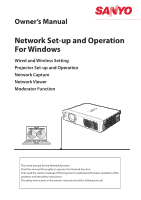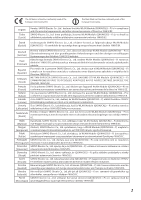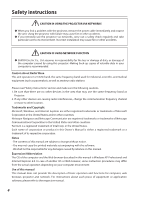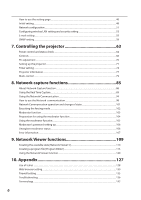6
How to use the setting page
.....................................................................................................................
46
Initial setting
....................................................................................................................................................
48
Network configuration
................................................................................................................................
51
Configuring wireless LAN setting and security setting
....................................................................
53
E-mail setting
..................................................................................................................................................
55
SNMP setting
...................................................................................................................................................
59
7. Controlling the projector
.............................................
63
Power control and status check
...............................................................................................................
64
Controls
.............................................................................................................................................................
66
PC adjustment
................................................................................................................................................
70
Setting up the projector
..............................................................................................................................
71
Timer setting
...................................................................................................................................................
74
Projector information
...................................................................................................................................
77
Multi-control
...................................................................................................................................................
79
8. Network capture functions
..........................................
85
About Network Capture function
............................................................................................................
86
Using the Real Time Capture
.....................................................................................................................
89
Using the Network Communication
.......................................................................................................
94
How to use the Network
communication
...........................................................................................
98
Network Communication operation and change of state
..............................................................
101
Executing the forcing mode
......................................................................................................................
102
Moderator function
......................................................................................................................................
103
Preparation for using the moderator function
...................................................................................
104
Using the moderator function
..................................................................................................................
105
Moderator's password setting up
............................................................................................................
106
Unregister moderator status
.....................................................................................................................
106
Error information
...........................................................................................................................................
107
9. Network Viewer functions
............................................
109
Creating the available data [Network Viewer 5]
.................................................................................
110
Creating a program file [Program Editor]
..............................................................................................
115
Using the Network Viewer function
........................................................................................................
120
10. Appendix
.....................................................................
127
Use of telnet
....................................................................................................................................................
128
Web browser setting
....................................................................................................................................
130
Firewall setting
...............................................................................................................................................
135
Troubleshooting
.............................................................................................................................................
136
Terminology
.....................................................................................................................................................
142