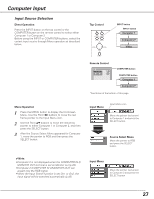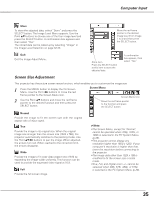Sanyo XL50 Instruction Manual, PLC-XL50 - Page 32
Image Level Selection, Standard, Direct Operation, Blackboard Green, Dynamic, Remote Control
 |
UPC - 086483069499
View all Sanyo XL50 manuals
Add to My Manuals
Save this manual to your list of manuals |
Page 32 highlights
/ Computer Input Image Level Selection Direct Operation Select an image level from among Dynamic, Standard, Real, Blackboard (Green), Colorboard, Image 1, Image 2, Image 3, or Image 4 with the IMAGE button on the remote control. Dynamic For viewing pictures in a bright room. Standard Normal picture level preset on the projector. Real Picture level with improved halftone for graphics. Blackboard (Green) For viewing the image projected on a blackboard. This mode assists to enhance the image projected on a blackboard. This is mainly effective on a green colored board, not truly effective on a black colored board. Colorboard At the time of simple projection on the colored wall, you can get the close color image to the color image projected on a white screen by selecting the similar color to the wall color from the preset four colors. See the next page. Image 1-4 User preset image in the Image Adjust Menu (p.35). Remote Control CEILING IMAGE button IMAGE button Dynamic Standard Real Blackboard(Green) Colorboard Image 1 Image 2 Image 3 Image 4 32