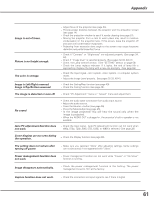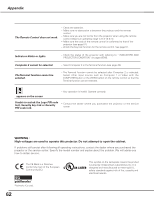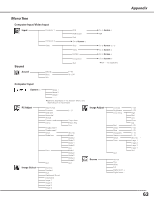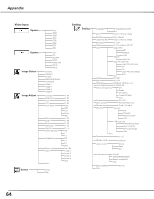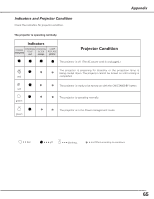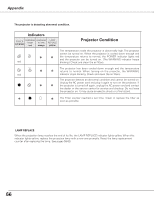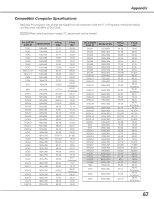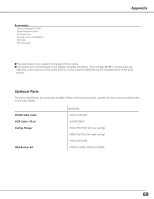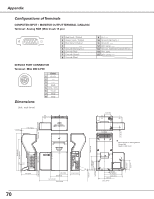Sanyo XL50 Instruction Manual, PLC-XL50A - Page 65
Indicators and Projector Condition, Appendix
 |
UPC - 086483069499
View all Sanyo XL50 manuals
Add to My Manuals
Save this manual to your list of manuals |
Page 65 highlights
Appendix Indicators and Projector Condition Check the indicators for projector condition. The projector is operating normally. Indicators POWER red/green WARNING TEMP. red WARNING FILTER orange LAMP REPLACE yellow Projector Condition The projector is off. (The AC power cord is unplugged.) ✽ The projector is preparing for stand-by or the projection lamp is ✽ being cooled down. The projector cannot be turned on until cooling is red completed. red green ✽ ✽ The projector is ready to be turned on with the ON/STAND-BY button. ✽ ✽ The projector is operating normally. green ✽ ✽ The projector is in the Power management mode. • • •on • • • off • • • blinking. Differs according to conditions. 65

Indicators
Projector Condition
POWER
red/green
WARNING
TEMP.
red
WARNING
FILTER
orange
LAMP
REPLACE
yellow
The projector is off. (The AC power cord is unplugged.)
The projector is preparing for stand-by or the projection lamp is
being cooled down. The projector cannot be turned on until cooling is
completed.
The projector is ready to be turned on with the ON/STAND-BY button.
The projector is operating normally.
The projector is in the Power management mode.
Appendix
Check the indicators for projector condition.
• • •on
• • • off
• • • blinking.
Indicators and Projector Condition
65
The projector is operating normally.
✽
✽
✽
✽
✽
• • •
Differs according to conditions.
✽
✽
✽
✽
red
red
green
green