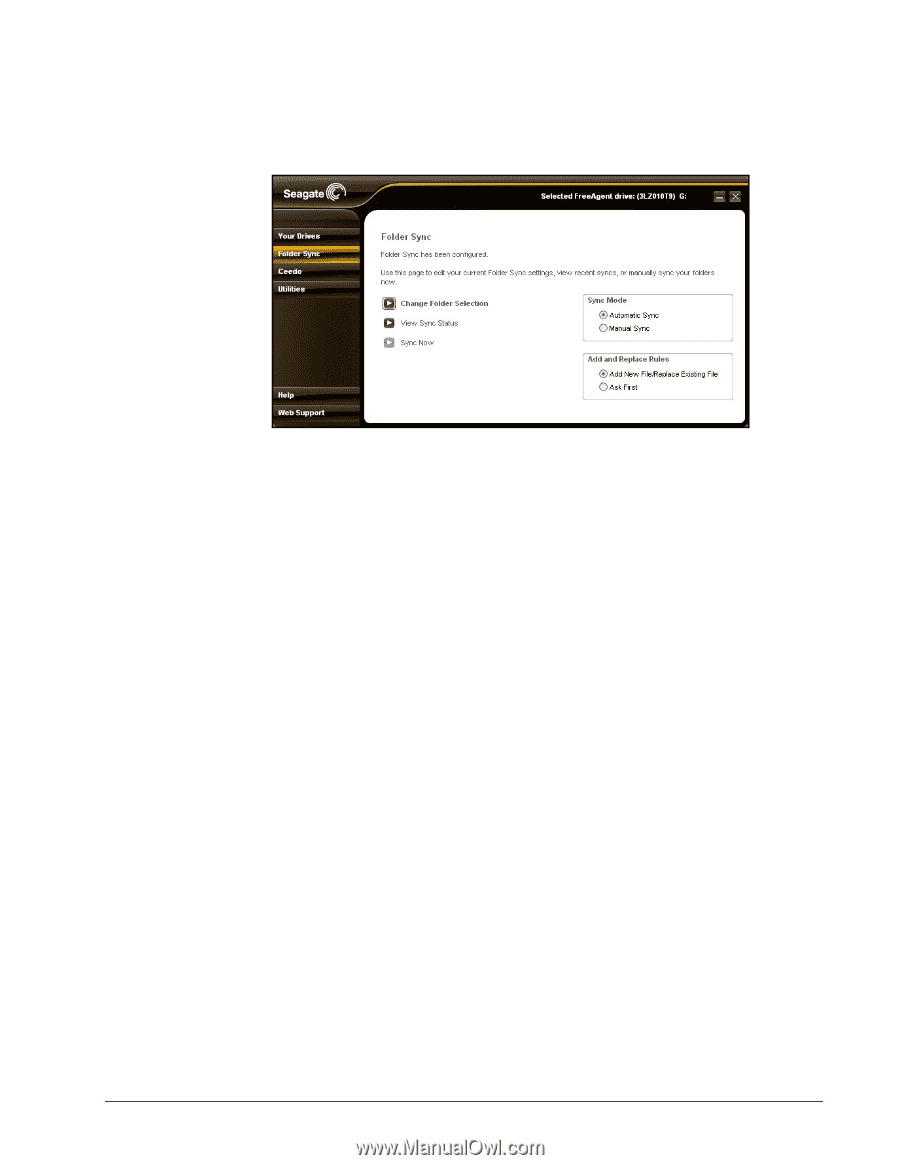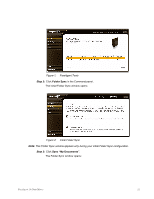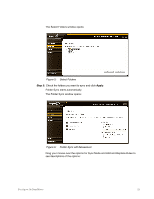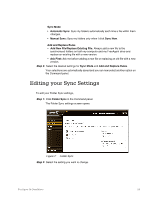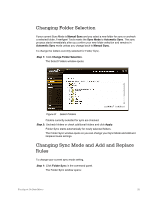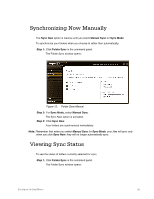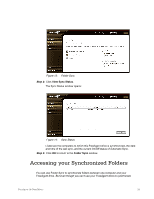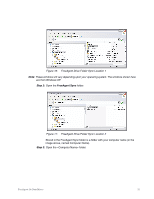Seagate FreeAgent Go for Mac Installation Guide - Page 30
Selecting “Ask First” for Add and Replace Rules, Sync Mode, Add and Replace Rules, Ask First - and pc
 |
View all Seagate FreeAgent Go for Mac manuals
Add to My Manuals
Save this manual to your list of manuals |
Page 30 highlights
Figure 9: Folder Sync Step 2: Make the desired selections for Sync Mode and Add and Replace Rules. Your changes are automatically saved and you can now select another option on the Command panel. Selecting "Ask First" for Add and Replace Rules When you select Ask First for Add and Replace Rules, you're instructing FreeAgent Tools to ask you before it • adds a new file to a synchronized folder when you click Sync Now or re-connect your FreeAgent drive to a PC on which Ask First was previously selected. • replaces a file on either your computer or your FreeAgent drive with a new version when you click Sync Now or re-connect your FreeAgent drive to a PC on which Ask First was previously selected. Before adding a new file to a synchronized folder, FreeAgent Tools displays this window: FreeAgent Go Data Mover 26