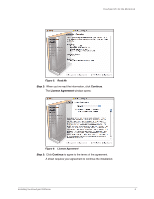Seagate FreeAgent Pro Classic User Guide - Page 11
Managing Your Drives, Updating Your Software
 |
View all Seagate FreeAgent Pro Classic manuals
Add to My Manuals
Save this manual to your list of manuals |
Page 11 highlights
FreeAgent Pro for the Macintosh Managing Your Drives The Your Drives view provides a central point from which to manage your FreeAgent™ drives. It displays all FreeAgent devices connected to your computer: Figure 14: Your Drives The tabs across the top of the view allow you to access your drive features and manage drive utilities. Note: External drives are automatically detected and listed in the Your Drives list. It can take several seconds for the Drive Manager software to detect your device. If your device doesn't appear, make sure it's properly connected and turned on. Updating Your Software The Software Update feature automatically informs you each month of whether your software is up to date. However, you can manually check to see if an update is available or you can turn off the automatic Software Update feature. Note: You can check manually for software updates or turn off Software Update from any view. To manually check for updates or turn off Software Update, Step 1. In the menu bar, go to FreeAgent > Check for Updates. Updating Your Software 9