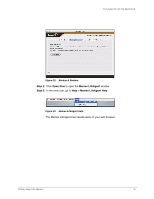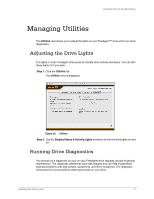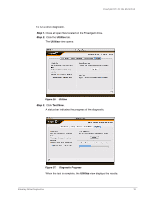Seagate FreeAgent Pro Classic User Guide - Page 15
Using Backup & Restore, Registering Memeo LifeAgent
 |
View all Seagate FreeAgent Pro Classic manuals
Add to My Manuals
Save this manual to your list of manuals |
Page 15 highlights
FreeAgent Pro for the Macintosh Using Backup & Restore The Backup & Restore feature is powered by the Memeo LifeAgent™ software included with your FreeAgent™ drive. This feature allows you to back up folders on your network, Flash Drives, and iPods; back up over the Internet; and use Shutterfly to share photos over the Internet. Registering Memeo LifeAgent You must register your Memeo LifeAgent software before you can use it. To complete the registration, you need the Product Key attached to the Quick Start Guide in your FreeAgent drive shipping carton. Note: An Internet connection is required to register Memeo LifeAgent. To register your Memeo LifeAgent software, Step 1. Open the FreeAgent application. Step 2: Click the Backup & Restore tab The Backup & Restore view opens: Figure 20: Backup & Restore Step 3: Click Open Now to open the Memeo LifeAgent registration window. Step 4: Follow the directions provided to register your Memeo LifeAgent software and use it to back up files. Registering Memeo LifeAgent 13