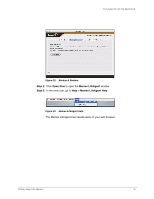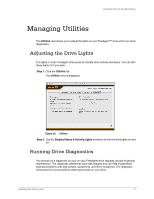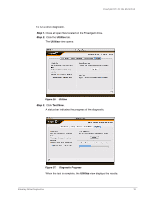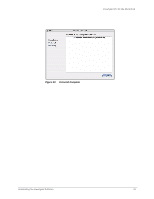Seagate FreeAgent Pro Classic User Guide - Page 19
Managing Utilities, Adjusting the Drive Lights, Running Drive Diagnostics
 |
View all Seagate FreeAgent Pro Classic manuals
Add to My Manuals
Save this manual to your list of manuals |
Page 19 highlights
FreeAgent Pro for the Macintosh Managing Utilities The Utilities view allows you to adjust the lights on your FreeAgent™ drive and to run drive diagnostics. Adjusting the Drive Lights The lights on your FreeAgent drive pulse to indicate drive activity and status. You can turn these lights off if you wish. Step 1. Click the Utilities tab. The Utilities view is displayed: Figure 25: Utilities Step 2: Use the Display Status & Activity Lights checkbox to turn the drive lights on and off. Running Drive Diagnostics You should run a diagnostic on your on your FreeAgent drive regularly as part of general maintenance. The diagnostic determines hard disk integrity and can help troubleshoot potential problems with disk surface, partitioning, and drive recognition. The diagnostic utility performs its tests without affecting the data on your drive. Adjusting the Drive Lights 17