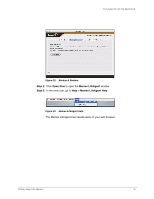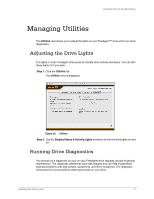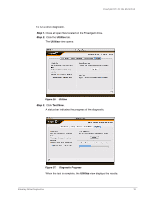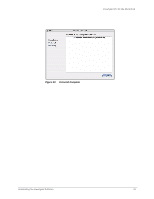Seagate FreeAgent Pro Classic User Guide - Page 21
Uninstalling the FreeAgent Software
 |
View all Seagate FreeAgent Pro Classic manuals
Add to My Manuals
Save this manual to your list of manuals |
Page 21 highlights
FreeAgent Pro for the Macintosh Figure 28: Drive Diagnostic Results If the drive encounters an error during testing, the diagnostic displays an error code with instructions to contact Seagate for service and support. Uninstalling the FreeAgent Software To uninstall the FreeAgent software, Step 1. Go to Applications > FreeAgent > FreeAgent Uninstaller and double-click the Uninstaller icon: Figure 29: FreeAgent Uninstaller The FreeAgent Uninstall Welcome window opens: Uninstalling the FreeAgent Software 19

Uninstalling the FreeAgent Software
19
FreeAgent Pro for the Macintosh
If the drive encounters an error during testing, the diagnostic displays an error
code with instructions to contact Seagate for service and support.
Uninstalling the FreeAgent Software
To uninstall the FreeAgent software,
Step 1.
Go to
Applications > FreeAgent > FreeAgent Uninstaller
and double-click the
Uninstaller icon:
The FreeAgent Uninstall Welcome window opens:
Figure 28:
Drive Diagnostic Results
Figure 29:
FreeAgent Uninstaller