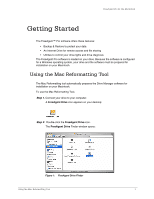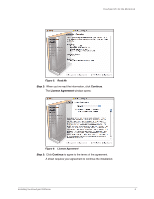Seagate FreeAgent Pro Classic User Guide - Page 8
Step 6, Install., Continue Installation
 |
View all Seagate FreeAgent Pro Classic manuals
Add to My Manuals
Save this manual to your list of manuals |
Page 8 highlights
FreeAgent Pro for the Macintosh Figure 9: Installation Type Step 6: Click Install. A sheet warns that you'll have to restart your computer: Figure 10: Restart Warning Step 7: Click Continue Installation in the sheet. A progress bar informs you of the progress of the installation: Installing the FreeAgent Software 6

Installing the FreeAgent Software
6
FreeAgent Pro for the Macintosh
Step 6:
Click
Install.
A sheet warns that you’ll have to restart your computer:
Step 7:
Click
Continue Installation
in the sheet.
A progress bar informs you of the progress of the installation:
Figure 9:
Installation Type
Figure 10:
Restart Warning