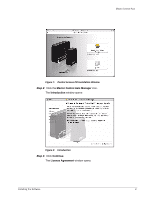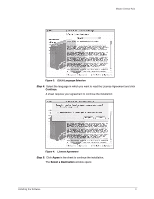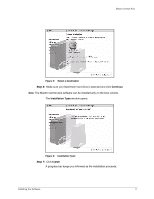Maxtor Central Axis
i
Contents
Getting Started
. . . . . . . . . . . . . . . . . . . . . . . . . . . . . . . . . . . . . . . . . . . . . . . . . . . . . . .1
Overview
. . . . . . . . . . . . . . . . . . . . . . . . . . . . . . . . . . . . . . . . . . . . . . . . . . . . .1
Installing the Software
. . . . . . . . . . . . . . . . . . . . . . . . . . . . . . . . . . . . . . . . . . .1
Managing Your Drives
. . . . . . . . . . . . . . . . . . . . . . . . . . . . . . . . . . . . . . . . . . . . . . . .7
Creating a User Account
. . . . . . . . . . . . . . . . . . . . . . . . . . . . . . . . . . . . . . . . .7
Account Types
. . . . . . . . . . . . . . . . . . . . . . . . . . . . . . . . . . . . . . . . . . . .7
Folder Types
. . . . . . . . . . . . . . . . . . . . . . . . . . . . . . . . . . . . . . . . . . . . .8
Connecting to a User Account
. . . . . . . . . . . . . . . . . . . . . . . . . . . . . . . . . . .11
Turning Drag and Sort On and Off
. . . . . . . . . . . . . . . . . . . . . . . . . . . . . . . .12
Turning Scheduled Backup On and Off
. . . . . . . . . . . . . . . . . . . . . . . . . . . .13
Viewing Account Information with SimpleView
. . . . . . . . . . . . . . . . . . . . . . .14
Viewing the Backup Log
. . . . . . . . . . . . . . . . . . . . . . . . . . . . . . . . . . . . . . . .15
Updating Your Maxtor Manager Software
. . . . . . . . . . . . . . . . . . . . . . . . . .17
Reading the LED Status Indicators
. . . . . . . . . . . . . . . . . . . . . . . . . . . . . . . .18
Maxtor Central Axis
. . . . . . . . . . . . . . . . . . . . . . . . . . . . . . . . . . . . . . .18
MSS II
. . . . . . . . . . . . . . . . . . . . . . . . . . . . . . . . . . . . . . . . . . . . . . . . .22
Backing Up Folders
. . . . . . . . . . . . . . . . . . . . . . . . . . . . . . . . . . . . . . . . . . . . . . . . .25
Restoring Files
. . . . . . . . . . . . . . . . . . . . . . . . . . . . . . . . . . . . . . . . . . . . . . . . . . . . . .26
Selecting a Version to Restore
. . . . . . . . . . . . . . . . . . . . . . . . . . . . . . . . . . .26
Selecting a Restore Location
. . . . . . . . . . . . . . . . . . . . . . . . . . . . . . . . . . . .26
Managing Your Settings
. . . . . . . . . . . . . . . . . . . . . . . . . . . . . . . . . . . . . . . . . . . . .29
Setting Backup Preferences
. . . . . . . . . . . . . . . . . . . . . . . . . . . . . . . . . . . . .30
Setting the Number of Historical Versions to Save
. . . . . . . . . . 32
Deleting Historical Versions
. . . . . . . . . . . . . . . . . . . . . . . . . . . . 33
Deleting Unused Versions
. . . . . . . . . . . . . . . . . . . . . . . . . . . . . 33
Backing Up Now
. . . . . . . . . . . . . . . . . . . . . . . . . . . . . . . . . . . . . . . . .33
Managing Backup Preferences
. . . . . . . . . . . . . . . . . . . . . . . . . . . . . .33
Using Advanced Settings
. . . . . . . . . . . . . . . . . . . . . . . . . . . . . . . . . . . . . . .34