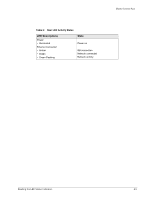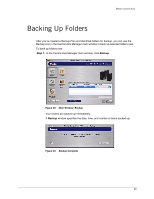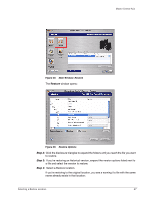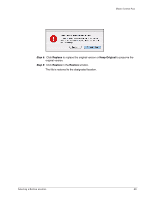Seagate Maxtor Central Axis Maxtor Central Axis for Macintosh User Guide - Page 32
Managing Your Settings
 |
View all Seagate Maxtor Central Axis manuals
Add to My Manuals
Save this manual to your list of manuals |
Page 32 highlights
Maxtor Central Axis Managing Your Settings Use the tabs in the Settings window to set up and manage Backup, Drag and Sort, and Advanced settings. To open the Settings window, Step 1. In the Central Axis Manager main window, click Settings: Figure 37: Settings The Settings window opens: 29

29
Maxtor Central Axis
Managing Your Settings
Use the tabs in the
Settings
window to set up and manage Backup, Drag and Sort, and
Advanced settings.
To open the
Settings
window,
Step 1.
In the Central Axis Manager main window, click
Settings
:
The
Settings
window opens:
Figure 37:
Settings