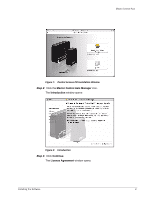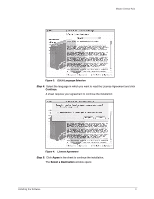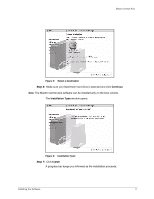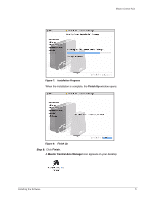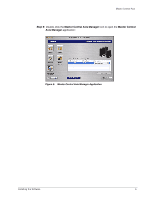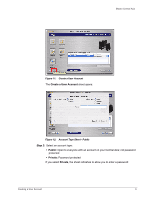Seagate Maxtor Central Axis Maxtor Central Axis for Macintosh User Guide - Page 7
Step 6, Continue, Installation Type, Install - windows 8
 |
View all Seagate Maxtor Central Axis manuals
Add to My Manuals
Save this manual to your list of manuals |
Page 7 highlights
Maxtor Central Axis Figure 5: Select a Destination Step 6: Make sure your Macintosh hard drive is selected and click Continue. Note: The Maxtor Central Axis software can be installed only on the boot volume. The Installation Type window opens: Figure 6: Installation Type Step 7: Click Install. A progress bar keeps you informed as the installation proceeds: Installing the Software 4
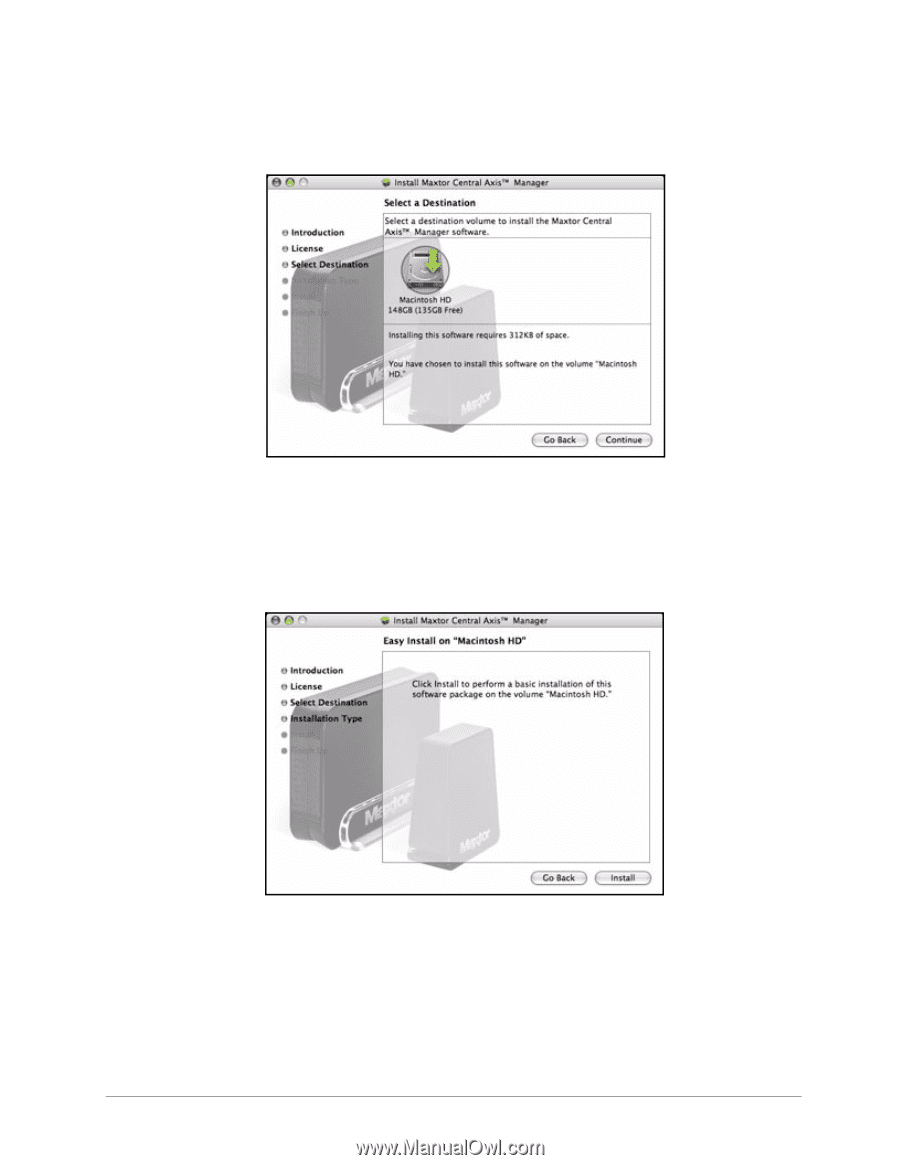
Installing the Software
4
Maxtor Central Axis
Step 6:
Make sure your Macintosh hard drive is selected and click
Continue
.
Note:
The Maxtor Central Axis software can be installed only on the boot volume.
The
Installation Type
window opens:
Step 7:
Click
Install
.
A progress bar keeps you informed as the installation proceeds:
Figure 5:
Select a Destination
Figure 6:
Installation Type