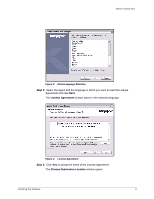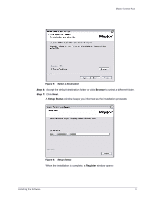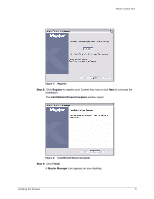Seagate Maxtor Central Axis Maxtor Central Axis for Windows User Guide - Page 4
Getting Started, Overview, Installing the Software - software windows 7
 |
View all Seagate Maxtor Central Axis manuals
Add to My Manuals
Save this manual to your list of manuals |
Page 4 highlights
Maxtor Central Axis Getting Started Overview This User Guide is written for both Windows XP and Windows Vista users. The images shown reflect the Windows XP environment, but all information is relevant for the Windows Vista environment as well. The Maxtor Central Axis™ application runs on a variety of devices. The devices depicted in some of the images in this User Guide may differ from yours, but the information is applicable to your unit as well. The Maxtor Central Axis adds storage to your network, backs up files across every compatible computer on your network, streams music, videos and photos from your drive to your home entertainment system, and allows you to remotely access and share backed up files via the web. The Maxtor Central Axis offers these features: • Back up files and folders to and restore them from an external USB drive • Access backed up files and folders remotely via the web • Share access to files, photos, music and videos via the web • Use media streaming to play digital photos, music and video on a networked home entertainment system without turning on your computer • Organize files automatically using Drag and Sort™ • Give users full access to public folders while restricting access to private folders • View backup and storage status for all users with SimpleView™ • Mirror data through Drive Configuration Installing the Software To install the Central Axis software, Step 1. Insert the Central Axis CD in your computer. The Install Menu opens: Overview 1