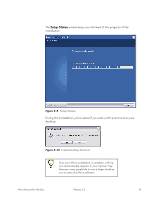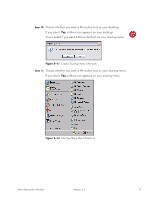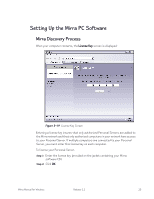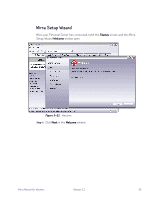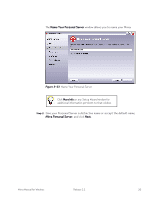Seagate Mirra Personal Server User Guide (Windows) - Page 29
ZoneAlarm Firewall, XP Firewall Detected, Yes, please adjust my XP firewall settings
 |
View all Seagate Mirra Personal Server manuals
Add to My Manuals
Save this manual to your list of manuals |
Page 29 highlights
The XP Firewall Detected window opens: Figure 3~16 XP Firewall Detected Window Step 2: Click Yes, please adjust my XP firewall settings. The Internet Sharing Configuration window opens (unless you've previously requested that the window not be shown again): Figure 3~17 Internet Sharing Configuration Window Step 3: Click Yes. The Mirra software makes the appropriate adjustments to your XP firewall settings. ZoneAlarm Firewall ZoneAlarm may detect your Personal Server during the discovery phase of the Mirra software installation. If it does not, and if the Mirra software cannot detect Mirra Manual for Windows Release 2.2 21

Mirra Manual for Windows
Release 2.2
21
The
XP Firewall Detected
window opens:
Figure 3~16
XP Firewall Detected Window
Step 2:
Click
Yes, please adjust my XP firewall settings
.
The
Internet Sharing Configuration
window opens (unless you’ve previously
requested that the window not be shown again):
Figure 3~17
Internet Sharing Configuration Window
Step 3:
Click
Yes
.
The Mirra software makes the appropriate adjustments to your XP firewall
settings.
ZoneAlarm Firewall
ZoneAlarm may detect your Personal Server during the discovery phase of the
Mirra software installation. If it does not, and if the Mirra software cannot detect