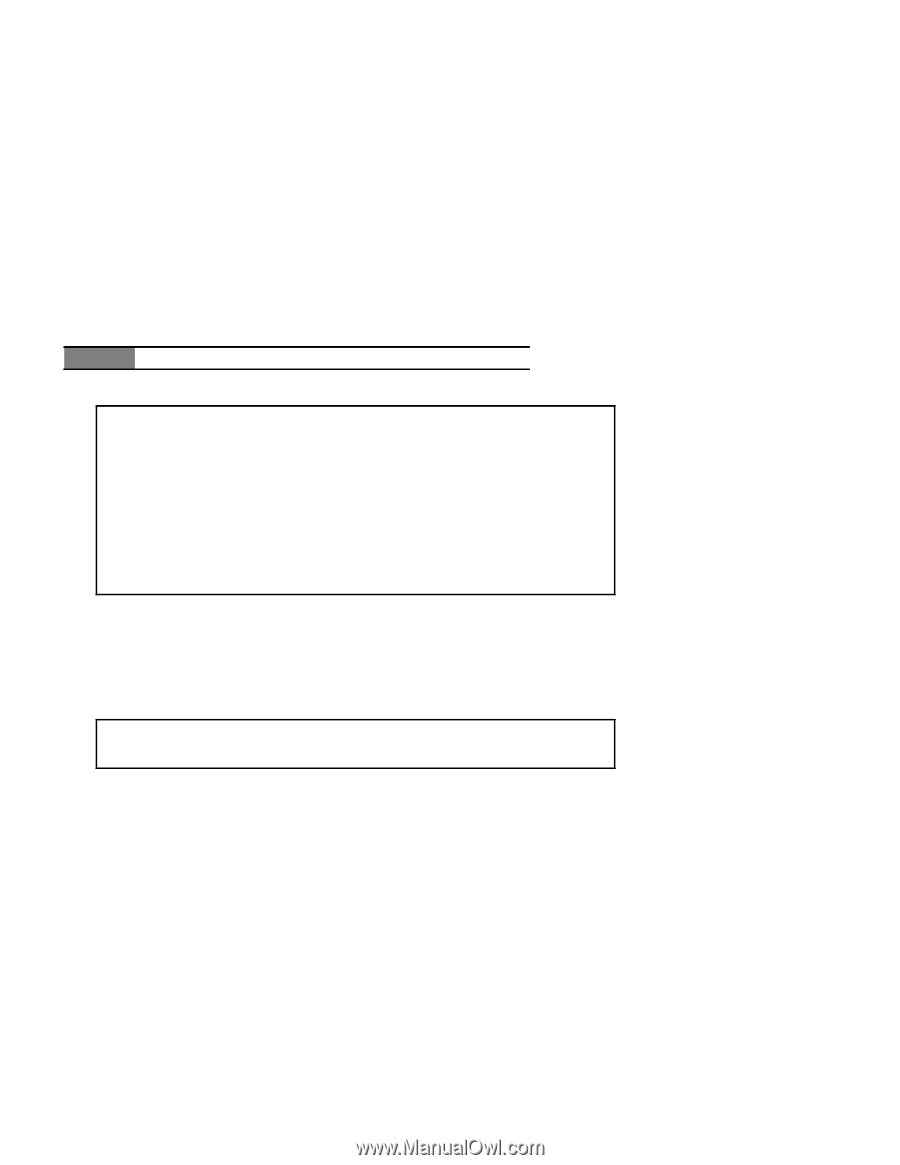Seagate ST1100FS0000 Seagate X8 Accelerator User Guide for Linux - Page 11
Buntu, Eneric, Ernels For, Ighest, Erformance, Nable, Nsupported, Odules To, River, Oading, Nhance,
 |
View all Seagate ST1100FS0000 manuals
Add to My Manuals
Save this manual to your list of manuals |
Page 11 highlights
5.0 OS SETTINGS 5.1 UBUNTU: USE "GENERIC" KERNELS FOR HIGHEST IO PERFORMANCE While both "-server" and "-generic" kernels are supported by the Seagate X8 Accelerator device driver, for optimal performance, use the "-generic" version of your selected kernel version. This "generic" version handles highly threaded IO drivers much more efficiently than the "server" version. To see which kernel is presently installed, execute "uname -r" and check if your kernel revision ends in "-generic" or "-server." To install the generic version of the kernel, use the command, "apt-get install linux-generic". 5.2 SUSE: ENABLE UNSUPPORTED MODULES TO ALLOW DRIVER LOADING While the Seagate X8 Accelerator device driver is fully tested under SUSE Linux, it is not certified by Novell. By default, SUSE will not allow such modules to be loaded, so this setting must be changed to allow the Seagate device driver to load. Edit the file "/etc/modprobe.d/unsupported-modules" and set the value "allow_unsupported_modules" to "1" as shown below. NOTE The device driver will be unable to load without this change. vi /etc/modprobe.d/unsupported-modules ... # Setting allow_unsupported_modules 1 enables loading of unsupported # by modprobe, setting allow_unsupported_modules 0 disables it. This can # be overriden using the --allow-unsupported-modules commandline switch. allow_unsupported_modules 1 5.3 ENHANCE PERFORMANCE BY DISABLING CPU THROTTLING To obtain maximum performance, dynamic CPU frequency scaling should be disabled. This is especially important when measuring I/O latencies. Use the following commands to disable cpuspeed daemon in Red Hat or CentOS: # service cpuspeed stop # chkconfig cpuspeed off SEAGATE X8 ACCELERATOR USER GUIDE FOR LINUX, REV. A 7