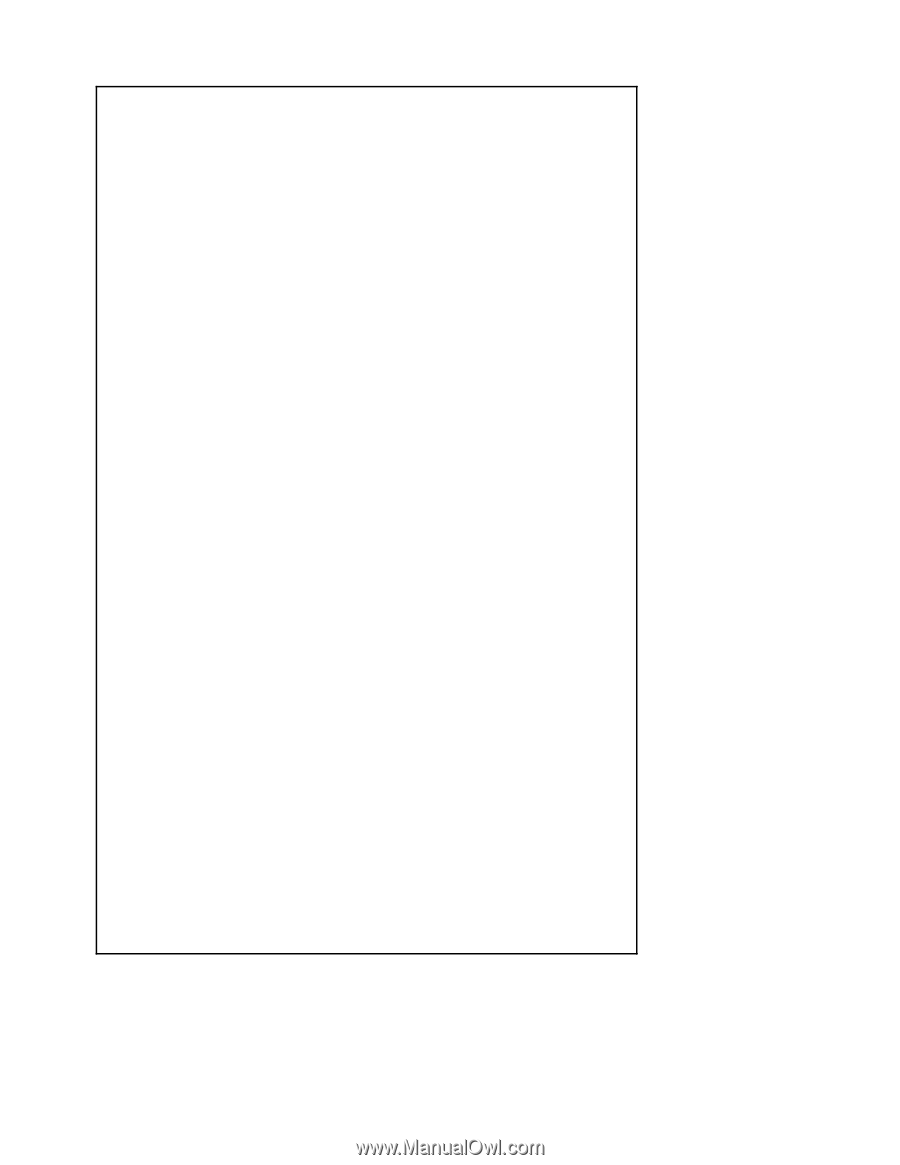Seagate ST1100FS0000 Seagate X8 Accelerator User Guide for Linux - Page 19
Eagate, Ccelerator, Uide
 |
View all Seagate ST1100FS0000 manuals
Add to My Manuals
Save this manual to your list of manuals |
Page 19 highlights
Example. Clear device vgca0: # vgc-secure-erase vgca0 vgc-secure-erase: 3.2.55402.C7 This operation will erase all data on the physical partition vgca0. It will take up to 20 minutes to complete. Once started you cannot stop or undo this operation. Do you want to continue? [yes/no] yes [|-|]Starting Secure Erase (Clear) operation. Please wait... Result: Secure Erase (Clear) on partition vgca0 completed successfully. Operation Summary: Number of erase operations skipped due to factory bad blocks : 435 Number of erase operations skipped due to grown bad blocks : 0 Number of erase operation failures : 0 Reformatting the partition vgca0 #vgc-secure-erase vgca0 --yes vgc-secure-erase: 3.2.55402.C7 [|-|]Starting Secure Erase (Clear) operation. Please wait ... Result: Secure Erase (Clear) on partition vgca0 completed successfully. Operation Summary: Number of erase operations skipped due to factory bad blocks : 435 Number of erase operations skipped due to grown bad blocks : 0 Number of erase operation failures : 0 Reformatting the partition vgca0 Starting Secure Erase (Clear) operation. Please wait ... Result: Secure Erase (Clear) on device vgca0 completed successfully. Reformatting the device vgca0 vgc-secure-erase will give error if secure erase is executed when the device is still mounted. /dev/vgca0: Device or resource busy. Secure Erase (Clear) on device /dev/vgca0 failed. Please check kernel syslog for more details. Please unmount the device before secure erase (umount / dev/vgca/mnt). SEAGATE X8 ACCELERATOR USER GUIDE FOR LINUX, REV. A 15