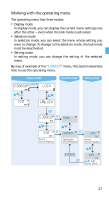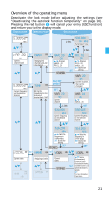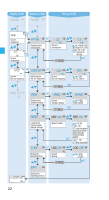Sennheiser SKM 5200 Instructions for use - Page 15
Working with the operating menu
 |
View all Sennheiser SKM 5200 manuals
Add to My Manuals
Save this manual to your list of manuals |
Page 15 highlights
Working with the operating menu The operating menu has three modes: y Display mode In display mode, you can display the current menu settings one after the other - even when the lock mode is activated. y Selection mode In selection mode, you can select the menu whose setting you want to change. To change to the selection mode, the lock mode must be deactivated. y Setting mode In setting mode, you can change the setting of the selected menu. By way of example of the "LOWCUT" menu, this section describes how to use the operating menu. Display mode SET/ON MHz Selection mode Setting mode MHz SET SET TUNE MHz SET MHz Current low-cut-frequency LOWCUT SET 120 Hz Adjusting the low-cut-frequency Current low-cut-frequency STORED SET 190 Hz FLAT, 120 Hz, 190 Hz 17