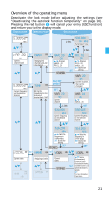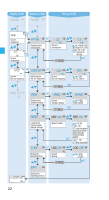Sennheiser SKM 5200 Instructions for use - Page 22
the display and then the currently
 |
View all Sennheiser SKM 5200 manuals
Add to My Manuals
Save this manual to your list of manuals |
Page 22 highlights
There are two options for setting the frequencies: y You can set a new frequency for the selected channel: UP SET DOWN ̈ In the selection mode of the "TUNE" menu, press the multi-function switch ¶ (switch position țSET). The ¶ current channel number appears on the display and then the currently assigned frequency is displayed. CH CH MHz MHz ̈ Change the frequency by sliding the multi-function switch ¶ to the position ̆ (UP) or ̄ (DOWN). ̈ Store your setting. y You can change to a different channel and set a new frequency for the new channel: UP SET DOWN CH CCHH ̈ Press the multi-function switch for a longer time ¶ (switch position țSET). The current channel flashes on ¶ the display. ̈ Select a new channel by sliding the multi-function switch ¶ to the position ̆ (UP) or ̄ (DOWN). ̈ Confirm your selection by pressing the RF multi-function switch (switch position țSET). RF MHz MHz ̈ The current frequency of the selected channel is displayed. Change the frequency by sliding the multi-function switch ¶ to the position ̆ (UP) or ̄ (DOWN). ̈ Store your setting. 24