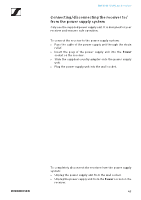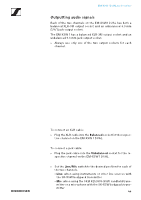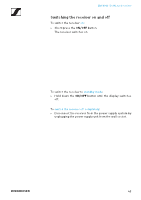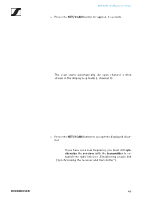Sennheiser XSW 1-825 Instruction manual - XS Wireless 1 & XS Wireless 2 PD - Page 47
Sensitivity
 |
View all Sennheiser XSW 1-825 manuals
Add to My Manuals
Save this manual to your list of manuals |
Page 47 highlights
EM-XSW 1 DUAL rack receiver Information on the receiver's display Status information such as frequency, reception quality, battery status and audio level is shown on the display for each of the two channels. Sensitivity: Indicates the sensitivity of the connected transmitter • SKM: „Setting the input sensitivity" • SK: „Setting the input sensitivity" RF: If the antenna symbol is displayed, the radio link is active. • „Establishing a radio link | Synchronizing the receiver and transmitter" 46

EM-XSW 1 DUAL rack receiver
46
Information on the receiver’s display
Status information such as frequency, reception quality, bat
-
tery status and audio level is shown on the display for each of
the two channels.
Sensitivity
:
Indicates the sensitivity of the connected transmitter
•
SKM: „Setting the input sensitivity“
•
SK: „Setting the input sensitivity“
RF
:
If the antenna symbol is displayed, the radio link is active.
•
„Establishing a radio link | Synchronizing the receiver and
transmitter“