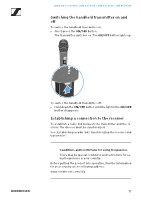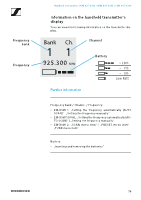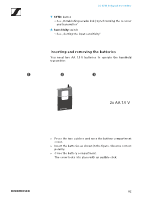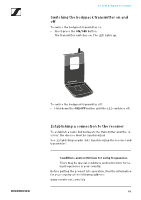Sennheiser XSW 1-825 Instruction manual - XS Wireless 1 & XS Wireless 2 PD - Page 82
Product overview
 |
View all Sennheiser XSW 1-825 manuals
Add to My Manuals
Save this manual to your list of manuals |
Page 82 highlights
SK-XSW bodypack transmitter SK-XSW bodypack transmitter Product overview ► 1 3.5 mm input jack socket • See „Connecting a microphone to the bodypack transmitter" • See „Connecting an instrument or line source to the bodypack transmitter" 2 LED • Green: the radio link is established • Flashing red/green: pairing active (see „Establishing a radio link | Synchronizing the receiver and transmitter") • Flashing red: low battery (see „Inserting and removing the batteries") 3 Mute switch • See „Muting the bodypack transmitter" 4 Display panel • See „Information on the bodypack transmitter's display" 5 Battery compartment cover • See „Inserting and removing the batteries" 6 ON/OFF (Power) button • See „Switching the bodypack transmitter on and off" 81