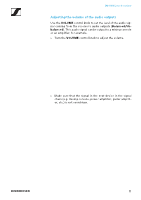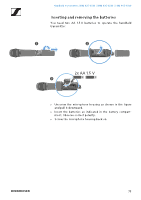Sennheiser XSW 1-825 Instruction manual - XS Wireless 1 & XS Wireless 2 PD - Page 72
VOLUME, Balanced/Un, balanced
 |
View all Sennheiser XSW 1-825 manuals
Add to My Manuals
Save this manual to your list of manuals |
Page 72 highlights
EM-XSW 2 rack receiver Adjusting the volume of the audio outputs Use the VOLUME control knob to set the level of the audio signal coming from the receiver's audio outputs (Balanced/Unbalanced). This audio signal can be output to a mixing console or an amplifier, for example. ▷ Turn the VOLUME control knob to adjust the volume. ► ▷ Make sure that the signal in the next device in the signal chain (e.g. mixing console, power amplifier, guitar amplifier, etc.) is not overdriven. 71

EM-XSW 2 rack receiver
71
Adjusting the volume of the audio outputs
Use the
VOLUME
control knob to set the level of the audio sig
-
nal coming from the receiver’s audio outputs (
Balanced/Un
-
balanced
). This audio signal can be output to a mixing console
or an amplifier, for example.
▷
Turn the
VOLUME
control knob to adjust the volume.
►
▷
Make sure that the signal in the next device in the signal
chain (e.g. mixing console, power amplifier, guitar amplifi
-
er, etc.) is not overdriven.