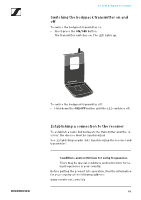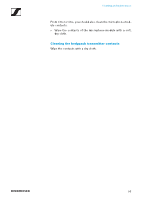Sennheiser XSW 1-825 Instruction manual - XS Wireless 1 & XS Wireless 2 PD - Page 89
Pay attention to the level indicator on the receiver display.
 |
View all Sennheiser XSW 1-825 manuals
Add to My Manuals
Save this manual to your list of manuals |
Page 89 highlights
SK-XSW bodypack transmitter Setting the input sensitivity Use the Sensitivity switch to adjust the level of the audio signal sent to the receiver. ▷ Press the two catches and open the battery compartment cover. ▷ Adjust the input sensitivity using the Sensitivity switch. ▷ Pay attention to the level indicator on the receiver display. 88

SK-XSW bodypack transmitter
88
Setting the input sensitivity
Use the
Sensitivity
switch to adjust the level of the audio sig
-
nal sent to the receiver.
▷
Press the two catches and open the battery compartment
cover.
▷
Adjust the input sensitivity using the
Sensitivity
switch.
▷
Pay attention to the level indicator on the receiver display.